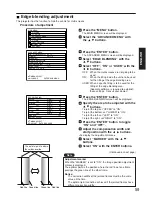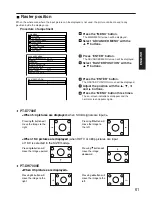69
ENGLISH
MEASURE MODE
MEASURED DATA
TARGET DATA
AUTO TESTPATTERN
ON
:MENU SELECT
ENTER:SUB MENU
MEASURE MODE
MEASURED DATA
TARGET DATA
AUTO TESTPATTERN
ON
MEASURE MODE
MEASURED DATA
TARGET DATA
AUTO TESTPATTERN
ON
TARGET DATA
R, G, B
Cy, Mg, Ye, Wh
TARGET DATA: R, G ,B
R
x
0.630
y
0.340
G
x
0.310
y
0.595
B
x
0.155
y
0.070
:MENU SELECT
:ADJUST
MEASURED DATA
Bk
Y
5
x
0.313
y
0.329
R
Y
2126
x
0.640
y
0.330
G
Y
7152
x
0.300
y
0.600
:MENU SELECT
:ADJUST
Adjusting the colour matching using a colorimeter
The “R”, “G”, “B”, “Cy”, “Mg”, “Ye” and “Wh” colours can be changed to the desired hues using a colorimeter which
is capable of measuring the chromaticity coordinates and luminance.
<Inputting the current luminance and chromaticity
coordinates>
Press the “MENU” button.
The MAIN MENU screen will be displayed.
Select “OPTION” with the
buttons.
Press the “ENTER” button.
The OPTION screen will be displayed.
Select “COLOR MATCHING” with the
buttons.
Select “MEASURE” with the
buttons.
Press the “ENTER” button.
The MEASURE MODE screen will be displayed.
Use the colorimeter to measure the
luminance (Y) and chromaticity
coordinates (x, y).
Select the colours with the
buttons, and select their values with
the
buttons.
After all the data has been input, press
the “MENU” button.
The MEASURE MODE screen will be displayed.
<Inputting the coordinates of a desired colour>
Select “TARGET DATA” with the
buttons.
Press the “ENTER” button.
The TARGET DATA screen will be displayed.
Select “R, G, B” or “Cy, Mg, Ye, Wh”
with the
buttons.
Press the “ENTER” button.
The TARGET DATA: R, G, B (or “Cy, Mg, Ye, Wh”)
screen will be displayed.
Select the desired colours with the
buttons, and input their
coordinates with the
buttons.
After all the data has been input, press
the “MENU” button.
Select “MEASURED DATA” with the
buttons.
Press the “ENTER” button.
The MEASURED DATA screen will be displayed.