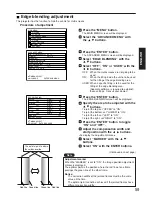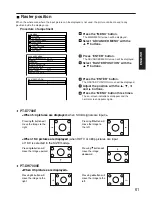70
Automatic adjustment
(Only for RGB input)
Use this setting when adjusting a specific or oblong
(16:9, etc.) signal.
Press the MENU button.
The MAIN MENU screen will be displayed.
Select “OPTION” with the
buttons.
Press the ENTER button.
The OPTION screen will be displayed.
Using the
buttons, select “AUTO
SETUP”.
Press the ENTER button.
The AUTO SETUP screen will be displayed.
Using the
buttons, switch to the
desired mode.
“DEFAULT”: to receive signals of which image
aspect is 4:3 or 5:4
“WIDE”:
to receive signals of which image
aspect is 16:9 (oblong)
“USER”:
to receive signals of specific horizontal
resolution (number of horizontally
displayed dots)
If “USER” is selected, enter the
horizontal resolution of signal source
into “DISPLAY DOTS” using
buttons.
Press the ENTER button.
Execute automatic adjustment.
A message “PROGRESS...” appears during
automatic adjustment.
When the adjustment is complete, the system
returns to the input screen.
MODE
DEFAULT
WIDE
Applicable resolution
640 x 400, 640 x 480, 800 x 600, 832 x
624, 960 x 720, 1 024 x 768, 1 152 x 864,
1 152 x 870, 1 280 x 960, 1 280 x 1 024,
1 600 x 1 200, 1 400 x 1 050
720 x 400, 848 x 480, 1 280 x 720,
1 120 x 750, 1 376 x 768, 1 600 x 1 024
Video setting
This feature allows the user to select the signaling
system according to the connected device.
Select “VIDEO SETTING” from the
“OPTION” screen and press the ENTER
button.
The “VIDEO SETTING” screen will be displayed.
Use the
buttons to select
"VIDEO" or "S-VIDEO".
Use the
buttons to select “AUTO
1” or “AUTO 2”.
“AUTO1”: The system is automatically selected from
among NTSC, PAL, SECAM, NTSC4.43 and
PAL60.
“AUTO2”: The system is automatically selected from
among NTSC, PAL-M and PAL-N.
Option settings
DVI EDID
(Only when the ET-MD77DV input module is
installed)
Select the EDID mode setting that corresponds to
the device to be connected.
Select “DVI EDID” from the “OPTION”
screen and press the ENTER button.
Use the
buttons to select
“EDID1” or “EDID2”.
MODE
EDID1
EDID2
Input signal formats supported
480p, 576p, 720/60p, 720/59.94p, 720/50p,
1 080/60i, 1 080/59.94i, 1 080/50i, 1 080/24sF,
1 080/23.98sF, 1 080/30p, 1 080/29.97p,
1 080/25p, 1 080/24p, 1 080/23.98p
Displayable resolution:
VGA-UXGA (non-interlace)
Dot clock frequency:
25 MHz - 162 MHz
Note
• Interlace signals are not supported even
when the EDID2 mode is selected.