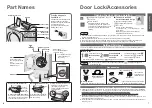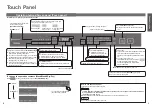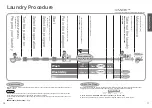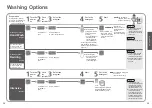30
31
Dry fi lter
Drain fi lter
Maintenance
Maintenance
Drain fi lter/Dry fi lter
Before maintenance,
be sure to turn the power off ,
and remove the power plug!
Attention
Do not use gritty cleanser, thinner, benzine, alcohol, kerosene, etc.
If detergent or softener is attached to the main unit (especially door, operation
panel and touch panel), immediately wipe it off with a wrung-out towel, etc.
(Peeling of print, damage to resin, metal corrosion or malfunction may occur.)
In particular, if liquid concentrated detergent is attached to the resin part, it
may crack.
Note that if detergent, etc. is attached to the door hinge part (metal part),
metal corrosion may occur.
Remove dust.
When the “Wash” operation (P.26) is performed with warm
water, wipe off water droplets.
The “Clean Filter” indication notifi es that cotton-like dust has been accumulated in the dry fi lter.
(A buzzer beeps when the door is opened after operation has fi nished.)
The indicator may blink even after one-time operation. This is not a malfunction.
1
Remove the
dry fi lter.
Do not remove during
operation.
After removing the fi lter, do not wash the
main unit side with water or put foreign
objects into it.
2
Remove cotton-like dust,
and wipe it clean with a
wrung-out towel, etc.
Wrung-out
towel, etc.
If dust is stuck to
the fi lter, wash
with lukewarm
water and dry
well.
Warm water
Do not scrub with force.
(The fi lter may be
broken.)
3
Remove dust from
the dry fi lter (inside).
If “U04” is displayed, remove the dry fi lter (inside) and wash with water.
(1) Insert
Running water
(Do not scrub with brush, etc.)
Wash while rubbing
it with the pads of
fi ngers, and dry
completely.
Dry fi lter
(inside)
Removing
Attaching
(2) Push
Click
4
Attach the dry fi lter.
(Securely set inside.)
Attention
Do not operate the appliance with the dry fi lter removed. (Drying
performance may deteriorate or dust may stir up)
Remove cotton-like dust
and wipe it clean with a
wrung-out towel, etc.
Dry fi lter (inside)
When “Clean
Filter” blinks
When “U04” is
displayed
After every
“Dry” operation
After every “W
ash”
using warm water
Once a
week
Remove dust.
1
Perform the “Spin” operation. (P.26)
(Drain water in the drum.)
2
Turn the power on, and prepare a container such as a
cup to receive water discharged from the pump hose.
3
Open the drain fi lter cover.
Cap
Pump
hose
Drain
fi lter
If the drain fi lter cover comes off (How to attach →P.6)
4
Pull out the pump hose and
remove the cap to drain the water
into the cup.
5
Turn the “Tip of knob
” to the “
●
”
position slowly.
If the buzzer beeps, do not remove.
(Large amount of water spills over.)
6
Drain
fi lter
Confi rm no water is left,
and pull it out.
7
Remove dust.
Brush,
etc.
If the 2 rubber seals are misaligned,
restore them to the original positions.
(To prevent water leak)
CAUTION
Large amount of
water will spill over.
Do not
remove during
operation.
Before removing, be
sure to run the “Spin”
operation. (P.26)
After removing dust
(1)
Align “
” with “
●
”,
and insert.
Face the
“TOP”
mark up.
(2)
Tighten securely
until “
” meets
“ ▼ ”.
(3)
Replace the cap and
pump hose to the
original position.
Attention
Do not use the drain fi lter
in a loosened state.
(“U18” is displayed and
operation is not possible.)