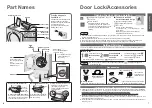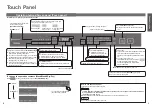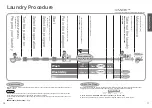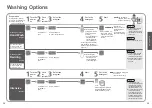22
23
How to Use
Everyday Washing
Preparation
(1) Prepare your laundry.
(2) Turn on the water faucet.
(3) Put the laundry in the drum and close the door.
Attention
Do not put excessive amount of clothes.
(The clothes or main unit may be damaged.)
For drying, observe the upper limit of
capacity. (approx. 6 k
g
)
(To prevent creases and unevenly dried clothes)
Do not allow the clothes to be caught in the door.
(Water leak or breakage of clothing may
occur.)
Change “Dry” mode
No indication window (Auto)
30 min
60 min
0 min
240 min
180 min
120 min
90 min
After start, you cannot change the mode.
How to select the dry mode that best suits your clothes.
(P.29)
Auto Tub Clean (P.11)
The setting is kept in memory even after the power is
turned off .
If the rinse cycle is changed to 1 time on P.34, "Auto
Tub Clean" cannot be set. Change the rinse cycle to
2 times.
1
4
2
3
You can add your preferred setting.
Set the fi nish time
Indicators except “ ” and “ ” disappear in 2 minutes
after start.
The setting content can be checked by pressing
while the preset timer is set.
Turn the power off to cancel. (“ ” and “ ” indicators
disappear.)
For “Wash&Dry”, the required time is automatically
adjusted depending on the type of clothes and drying
condition, which means the drying operation may fi nish
earlier than the preset time.
After start, to change
(Only for the “Cotton” program)
Press
to pause, and change the setting.
(From start until “Wash” ends)
1
Turn the
power on.
2
Select the
operation.
3
Select the
program.
“Cotton”/“ECONAVI”
4
Start.
5
Put in the
detergent.
according to the
indication. (P.20)
The operation is
complete with buzzer.
(Take out the laundry.)
Cotton/
ECONAVI
program
After the “Wash&Dry”
operation is complete
The “Anti-crease” (P.10) operation is
automatically performed to prevent
creases of clothes left unattended.
Blinking: the “Anti-crease”
operation is in progress.
The “Dry” operation has fi nished.
Take out the clothes as soon as
possible.
(The operation ends when the door
is opened.)
When using the
appliance for the
fi rst time after
purchase, the
“Cotton” program
for “Wash” has
been set.
Select “Wash” or
“Wash&Dry”. (P.8)
Select “Dry” to perform
only dry operation. (P.28)
Only available programs
for the selected operation
are displayed.
e.g.) “Wash&Dry”
Selected program (blinking)
Detects the amount of
laundry
(Approx. 15 seconds)
Displays the amount of
detergent
(Approx. 20 seconds)
The remaining time is
displayed, and water
supply begins in approx.
35 seconds.
Note
When you operate the “Cotton” or “ECONAVI”
program for “Wash&Dry”, “Wash&Dry” will be set
next time.
Note
For “Wash&Dry”, the detergent indicator blinks when the excessive
clothes are put in.
Although the operation can be performed, the operation time
may become longer or clothes may not be well dried.
You can add your
preferred setting after
selecting the program.
Capacity
guideline:
Approx. 6 k
g
(in dried
condition)