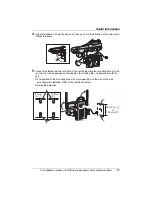Programmable Settings
42
For assistance, please visit http://www.panasonic.com/consumersupport
may not work correctly. Consult your
PBX supplier for the correct setting.
Line mode
The line mode is preset to “
B
” and
generally should not be adjusted. If
S
on the handset is not displayed
properly when another phone connected
to the same line is in use, the line mode
selection is incorrect. Set line mode to “
A
”.
1
Press
{
MENU
}
(middle soft key).
2
Scroll to
N
, then press
{
SELECT
}
.
3
Scroll to “
Set tel line
”, then press
{
SELECT
}
.
4
Scroll to “
Set line mode
”, then press
{
SELECT
}
.
5
Press
{V}
or
{^}
repeatedly to select
the desired setting.
6
Press
{
SAVE
}
, then press
{
OFF
}
.
Base unit settings
Base unit ringer volume
4 levels (high/medium/low/off) are
available.
Important:
L
Make sure the base unit is not being
used.
Press
{
<
}
or
{
>
}
repeatedly to select the
desired volume.
L
To stop ringing, press
{
STOP
}
.
To turn the ringer off, press and hold
{
<
}
until the unit beeps 2 times.
L
O
will be displayed.
Base unit ringer tone
This feature must be set by using the
handset.
1
Press
{
MENU
}
(middle soft key).
2
Scroll to
N
, then press
{
SELECT
}
.
3
Scroll to “
Set base unit
”, then press
{
SELECT
}
.
4
Scroll to “
Ringer tone
”, then press
{
SELECT
}
.
5
Press
{V}
or
{^}
repeatedly to select
the desired setting.
L
If the ringer volume has been turned
off, the base unit will not ring.
6
Press
{
SAVE
}
, then press
{
OFF
}
.
Base unit interrupt tone
This tone lets you know when you receive
a call while you are on an intercom call.
“
2
”: The tone will sound 2 times.
“
On
”: The tone will sound for as long as the
line rings.
“
Off
”: Turns this feature off.
This feature must be set by using the
handset.
Summary of Contents for KX-TG5456
Page 74: ...74 Notes ...
Page 75: ...75 Notes ...