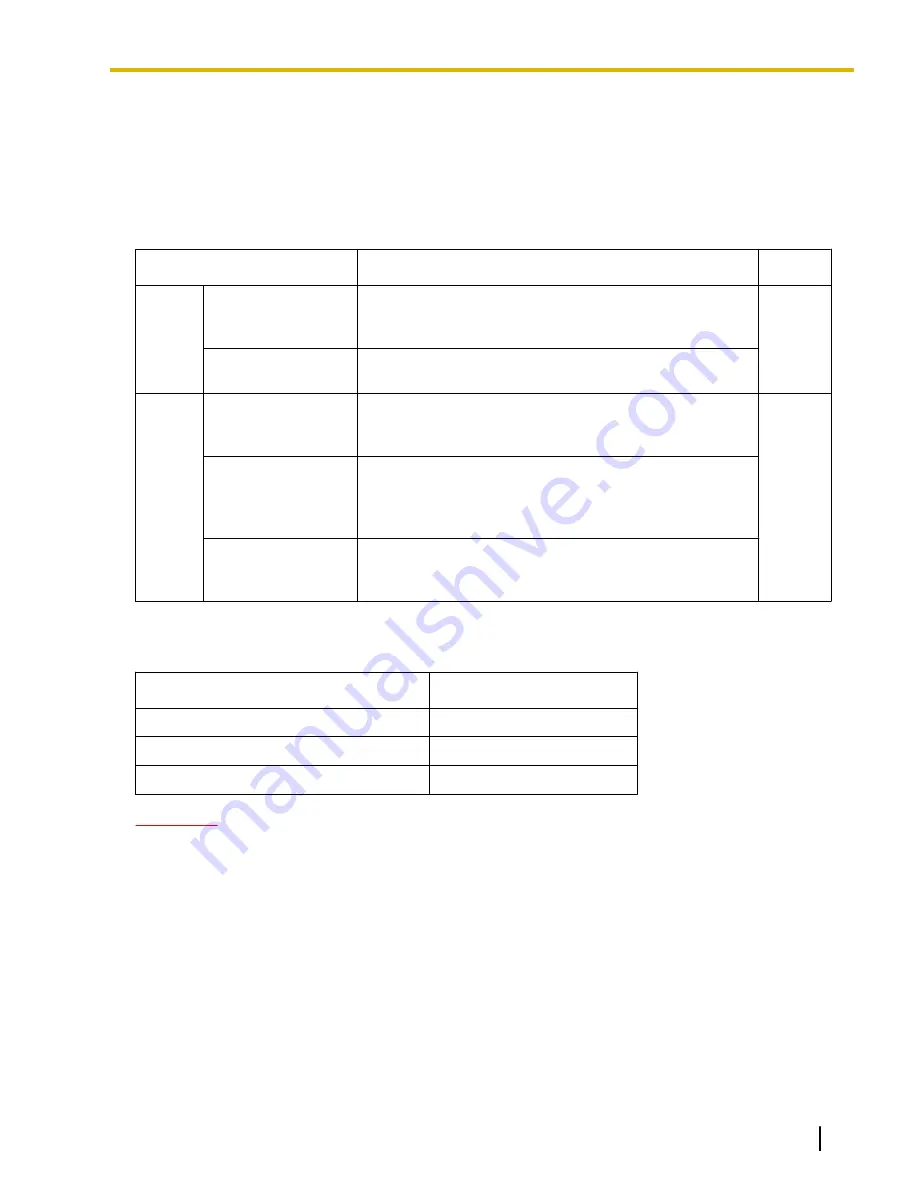
13.1.3 Password Security
Description
To maintain system security, system passwords are required to access certain programming functions of the
PBX. By giving different users access to different passwords, it is possible to control the amount of
programming that each user is able to perform.
The following types of system passwords are available:
Password
Description
Format
PT
System Password
(PT) for User
Used to access user-level PT programming. The specific PT
programming items that may be programmed at user level
can be selected through system programming item.
4 – 10
digits
System Password
(PT) for Administrator
Used to access administrator-level PT programming. All PT
programming settings are available.
PC
System Password
(PC) for User
Used with the user-level programmer code to access
user-level PC programming. The installer can specify which
system programming settings are available.
4 – 10
character
s
System Password
(PC) for Administrator
Used with the administrator-level programmer code to
access administrator-level PC programming. The installer
can specify which system programming settings are
available.
System Password
(PC) for Installer
Used with the installer-level programmer code to access
installer-level PC programming. All system programming
settings are available.
The three programmer codes used for PC programming can be set through Maintenance Console. For more
information about programmer codes, see Section 2.1.2 Access Levels in the PC Programming Manual. The
required format of each code is as follows:
Item
Length
User Level Programmer Code
0 – 16 characters
Administrator Level Programmer Code
4 – 16 characters
Installer Level Programmer Code
4 – 16 characters
CAUTION
To the Administrator or Installer regarding the system password
1.
Please provide all system passwords to the customer.
2.
To avoid unauthorized access and possible abuse of the PBX, keep the passwords secret, and inform
the customer of the importance of the passwords, and the possible dangers if they become known to
others.
3.
The PBX has default passwords preset. For security, change these passwords the first time that you
program the PBX.
4.
Change the passwords periodically.
5.
It is strongly recommended that passwords of 10 numbers or characters be used for maximum
protection against unauthorized access. For a list of numbers and characters that can be used in system
passwords, refer to Section 1.1.2 Entering Characters in the PC Programming Manual.
6.
If a system password is forgotten, it can be found by loading a backup of the system data into a PC,
and checking the password using the Maintenance Console software. If you do not have a backup of
the system data, you must reset the PBX to its factory defaults and reprogram it. Therefore, we strongly
Document Version 2008-11
Feature Manual
207
13.1.3 Password Security
Summary of Contents for KX-TDA50G
Page 13: ...Section 1 Features and Configurations A Document Version 2008 11 Feature Manual 13...
Page 26: ...26 Feature Manual Document Version 2008 11 1 1 7 Automatic Time Adjustment...
Page 27: ...Section 2 Features and Configurations B Document Version 2008 11 Feature Manual 27...
Page 30: ...30 Feature Manual Document Version 2008 11 2 1 1 BGM Background Music...
Page 31: ...Section 3 Features and Configurations C Document Version 2008 11 Feature Manual 31...
Page 66: ...66 Feature Manual Document Version 2008 11 3 1 21 CTI Computer Telephony Integration...
Page 67: ...Section 4 Features and Configurations D Document Version 2008 11 Feature Manual 67...
Page 90: ...90 Feature Manual Document Version 2008 11 4 1 11 Doorphone Call...
Page 91: ...Section 5 Features and Configurations E Document Version 2008 11 Feature Manual 91...
Page 102: ...102 Feature Manual Document Version 2008 11 5 1 9 External Sensor...
Page 103: ...Section 6 Features and Configurations F Document Version 2008 11 Feature Manual 103...
Page 124: ...124 Feature Manual Document Version 2008 11 6 1 7 FWD DND Button Group FWD Button...
Page 125: ...Section 7 Features and Configurations G Document Version 2008 11 Feature Manual 125...
Page 130: ...130 Feature Manual Document Version 2008 11 7 1 1 GROUP FEATURES...
Page 131: ...Section 8 Features and Configurations H Document Version 2008 11 Feature Manual 131...
Page 138: ...138 Feature Manual Document Version 2008 11 8 1 6 Hot Line...
Page 139: ...Section 9 Features and Configurations I Document Version 2008 11 Feature Manual 139...
Page 175: ...Section 10 Features and Configurations L Document Version 2008 11 Feature Manual 175...
Page 183: ...Section 11 Features and Configurations M Document Version 2008 11 Feature Manual 183...
Page 193: ...Section 12 Features and Configurations O Document Version 2008 11 Feature Manual 193...
Page 200: ...200 Feature Manual Document Version 2008 11 12 1 5 Operator Features...
Page 201: ...Section 13 Features and Configurations P Document Version 2008 11 Feature Manual 201...
Page 272: ...272 Feature Manual Document Version 2008 11 13 1 28 PT Programming...
Page 273: ...Section 14 Features and Configurations Q Document Version 2008 11 Feature Manual 273...
Page 276: ...276 Feature Manual Document Version 2008 11 14 1 2 Quick Setup...
Page 277: ...Section 15 Features and Configurations R Document Version 2008 11 Feature Manual 277...
Page 283: ...Section 16 Features and Configurations S Document Version 2008 11 Feature Manual 283...
Page 301: ...Section 17 Features and Configurations T Document Version 2008 11 Feature Manual 301...
Page 322: ...322 Feature Manual Document Version 2008 11 17 1 6 TRS Toll Restriction...
Page 323: ...Section 18 Features and Configurations U Document Version 2008 11 Feature Manual 323...
Page 325: ...Section 19 Features and Configurations V Document Version 2008 11 Feature Manual 325...
Page 346: ...346 Feature Manual Document Version 2008 11 19 1 5 Voice Mail DTMF Integration...
Page 347: ...Section 20 Features and Configurations W Document Version 2008 11 Feature Manual 347...
Page 354: ...354 Feature Manual Document Version 2008 11 20 1 4 Wireless XDP Parallel Mode...
Page 355: ...Section 21 Appendix Document Version 2008 11 Feature Manual 355...
Page 373: ...Index Document Version 2008 11 Feature Manual 373...






























