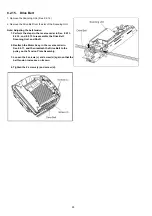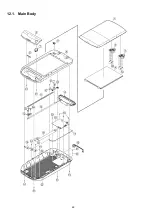42
F66:
Carriage-feed error
B4 00 00 00 1. Carriage-feed mechanism
has some problems.
1. Execute
"Carriage Drive"
in Sec. 9.3.5
to check whether this phenomenon is
reproduced.
2. Check the mechanical condition of
the belt and gears on the Motor Assy.
3. Check the belt tension controlled by the
Tension Plate Assy.
4. Check the Shaft for the carriage is
properly assembled.
5. Replace faulty parts.
2. Motor drive signals from the
CONTROL Board are not
transmitted to the Carriage
Motor.
1. Check the following connection and
soldering condition on each connector:
(1) JP3 (CONTROL Board) to Carriage
Motor
(2) JP2 (CONTROL Board) to AC
Adaptor
2. Replace faulty parts.
3. Scanner is not be put on a
horizontal level area.
Set the scanner on a horizontal level area.
F67:
Scanner can’t find
the reference mark.
B7 00 00 00 The scanning Unit receives an
excessive exposure to the
sunlight or other light.
1. Close the Document Cover.
2. Retry the image scanning.
Error Code
Possible Cause
Check Point
Remarks
Classification
Code
ST1 ST2 ST3 ST4
Summary of Contents for KV-SS080
Page 7: ...7 3 COMPONENT IDENTIFICATION 3 1 Part Names ...
Page 8: ...8 3 2 Scanner Status ...
Page 15: ...15 5 SECTIONAL VIEWS 5 1 Flatbed Block and Boards ...
Page 44: ...44 11 2 Block Diagram 2 Board ...
Page 47: ...47 12 PARTS LOCATION AND MECHANICAL PARTS LIST ...
Page 48: ...48 12 1 Main Body ...
Page 50: ...50 12 2 Packing ...