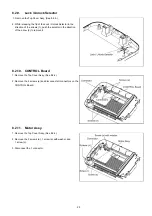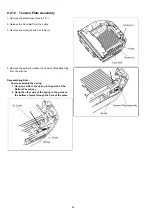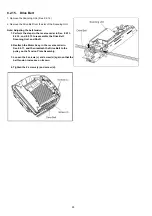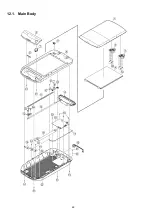36
Start Button does not
work properly.
1. Button's ON/OFF mechanical problem 1. When pushing the Start Button, check
whether the button contacts the switch on
the PANEL Board to be turned on.
2. Reassemble the button, and then
re-attach the Top Cover Assy. to the Bottom
Cover Assy.
3. Replace the Start Button or PANEL Board.
4. Execute
"Start Button"
in Sec. 9.3.5. to
check the ON/OFF condition.
2. Button's ON/OFF condition cannot be
received by the control circuits on the
CONTROL Board.
1. Check the following connection and
soldering condition on each connector:
→
JP4 (CONTROL Board) to
JP1 (PANEL Board)
2. Check the soldering condition of the
switch on the PANEL Board.
3. Check the soldering condition of ASCI and
its surrounding circuits on the CONTROL
Board.
4. Replace faulty parts.
5. Execute
"Start Button"
in Sec. 9.3.5. to
check the ON/OFF condition.
Phenomenon
Possible Cause
Check Point
Remarks
Summary of Contents for KV-SS080
Page 7: ...7 3 COMPONENT IDENTIFICATION 3 1 Part Names ...
Page 8: ...8 3 2 Scanner Status ...
Page 15: ...15 5 SECTIONAL VIEWS 5 1 Flatbed Block and Boards ...
Page 44: ...44 11 2 Block Diagram 2 Board ...
Page 47: ...47 12 PARTS LOCATION AND MECHANICAL PARTS LIST ...
Page 48: ...48 12 1 Main Body ...
Page 50: ...50 12 2 Packing ...