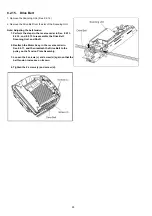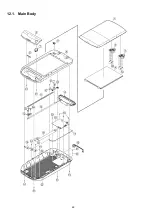41
F64:
Gamma data Read /
Write error
AF 00 00 00 1.Gamma data couldn't be
properly sent to CONTROL
Board via USB interface.
1. Restart the scanner, and then execute
"Carriage Drive"
in Sec. 9.3.5 to check
whether the same phenomenon is
reproduced.
2. Re-connect the USB cable to the
scanner, and then restart the scanner to
confirm whether the same error occurs.
3. Replace the USB cable.
2. CONTROL Board does not
work properly.
1. Restart the scanner to confirm whether
the same error occurs.
2. Check the soldering condition of ASIC,
JP5, and their surrounding circuits on
the CONTROL Board.
3. Replace the CONTROL Board.
3. The power supply to the
circuit on the CONTROL
Board was interrupted.
1. Re-connect the AC Adaptor to the
scanner, and then restart the scanner to
confirm whether the same error occurs.
2. Replace the AC Adaptor.
F65:
Lamp in the
Scanning Unit
cannot be turned on.
B2 00 00 00 1. Power (+24 V) is not
properly supplied to the LED
Lamp included in the
Scanning Unit.
1. Restart the scanner, and then execute
"Carriage Drive"
in Sec. 9.3.5 to check
whether the same phenomenon is
reproduced.
2. Check the following connection and
soldering condition on each connector:
(1) JP1 (CCD Board) to LED Lamp
(2) CN1 (CCD Board) to CN2
(CONTROL Board)
(3) JP2 (CONTROL Board) to AC
Adaptor
3. Replace faulty parts.
2. The Scanning Unit does not
work properly.
1. Check the following connection and
soldering condition on each connector:
→
JP1 (CCD Board) to LED Lamp
2. Replace the Scanning Unit.
3. CONTROL Board does not
work properly.
1. Restart the scanner to confirm whether
the same error occurs.
2. Check the soldering condition of ASIC,
JP5, and their surrounding circuits on
the CONTROL Board.
3. Replace the CONTROL Board.
4. The power supply to the
circuit on the CONTROL
Board was interrupted.
1. Re-connect the AC Adaptor to the
scanner, and then restart the scanner to
confirm whether the same error occurs.
2. Replace the AC Adaptor.
5. There was a USB
communication error
between PC and CONTROL
Board.
1. Re-connect the USB cable to the
scanner, and then restart the scanner to
confirm whether the same error occurs.
2. Replace the USB cable
Error Code
Possible Cause
Check Point
Remarks
Classification
Code
ST1 ST2 ST3 ST4
Summary of Contents for KV-SS080
Page 7: ...7 3 COMPONENT IDENTIFICATION 3 1 Part Names ...
Page 8: ...8 3 2 Scanner Status ...
Page 15: ...15 5 SECTIONAL VIEWS 5 1 Flatbed Block and Boards ...
Page 44: ...44 11 2 Block Diagram 2 Board ...
Page 47: ...47 12 PARTS LOCATION AND MECHANICAL PARTS LIST ...
Page 48: ...48 12 1 Main Body ...
Page 50: ...50 12 2 Packing ...