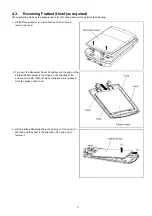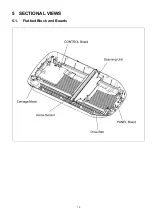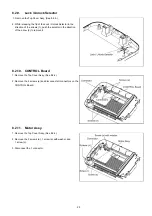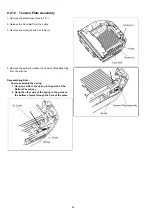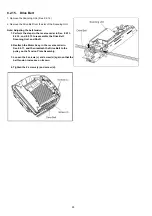22
8.2.4.
Top Cover Assy.
8.2.5.
Panel Cover
1. Remove the Document Cover. (See 8.2.1.)
2. Turn over the scanner unit, and then remove the 4 screws (f).
3. Lift the Top Cover Assy. in the direction of the arrows to
release its assembly from the Bottom Cover.
Note:
Following this section, when proceeding to
disassembling the parts mounted to the Bottom Cover
Assy., be sure to cover the top surface of the Scanning
Unit so as to prevent screws or other foreign material
from falling into the unit.
1. Remove the Top Cover Assy. (See 8.2.4.)
2. Turn over the Top Cover Assy. and then remove the 2
screws (a).
3. While pushing down the center of the Panel Cover, release the
3 locking sections to remove the Panel Cover.
Summary of Contents for KV-SS080
Page 7: ...7 3 COMPONENT IDENTIFICATION 3 1 Part Names ...
Page 8: ...8 3 2 Scanner Status ...
Page 15: ...15 5 SECTIONAL VIEWS 5 1 Flatbed Block and Boards ...
Page 44: ...44 11 2 Block Diagram 2 Board ...
Page 47: ...47 12 PARTS LOCATION AND MECHANICAL PARTS LIST ...
Page 48: ...48 12 1 Main Body ...
Page 50: ...50 12 2 Packing ...