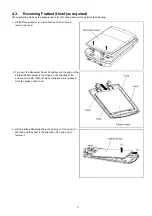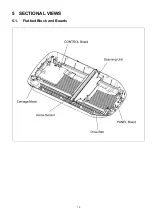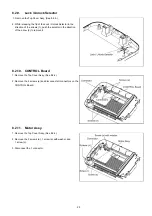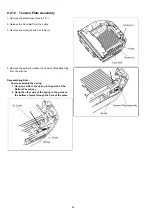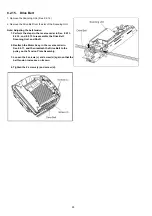23
8.2.6.
Panel LED Cover
8.2.7.
Start Button
1. Remove the Panel Cover. (See 8.2.5.)
2. Unlock the hooks to release the Panel LED Cover from the
Panel Cover.
1. Remove the Top Cover Assy. (See 8.2.4.)
2. While releasing the 2 hooks from the guides in the direction of
the arrows, pull the Start Button to carefully release the button
from the Top Cover Assy.
Summary of Contents for KV-SS080
Page 7: ...7 3 COMPONENT IDENTIFICATION 3 1 Part Names ...
Page 8: ...8 3 2 Scanner Status ...
Page 15: ...15 5 SECTIONAL VIEWS 5 1 Flatbed Block and Boards ...
Page 44: ...44 11 2 Block Diagram 2 Board ...
Page 47: ...47 12 PARTS LOCATION AND MECHANICAL PARTS LIST ...
Page 48: ...48 12 1 Main Body ...
Page 50: ...50 12 2 Packing ...