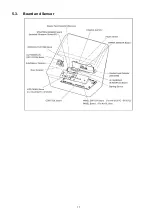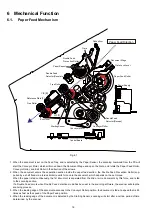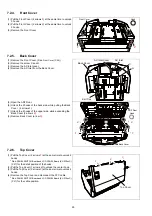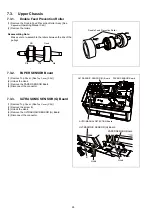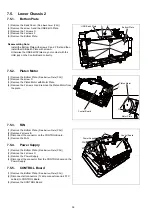25
7.2.
Exterior
7.2.1.
Feed tray
7.2.2.
Paper Tray
7.2.3.
Exit Tray
(1) Remove the feed tray from the unit.
Remove the left side of the feed tray (arrow
1
) first as
shown in the illustration.
(1) Keep pulling the Paper Tray (arrow
1
).
(2) Push the 2 levers (arrows
2
) to unlock the 2 hooks.
(3) Remove the Feed Tray Cover (arrow
3
).
(1) Remove Exit Tray in the direction of the arrow.
1
2
Feed Tray
Lever
Feed Tray
Cover
Paper Tray
2
2
3
Hook Hole
1
Exit Tray
Hook
Summary of Contents for KV-S1057C
Page 7: ...7...
Page 9: ...9 3 Location of Controls and Components 3 1 Main Unit...
Page 10: ...10...
Page 16: ...16 5 Section Views 5 1 Motor 5 2 Roller...
Page 17: ...17 5 3 Board and Sensor...
Page 31: ...31 7 3 8 Wiring of Upper Chassis...
Page 128: ...128 14 Exploded View and Replacement Parts List...
Page 133: ...133 14 3 Feed Tray Assembly 302 305 302 303 307 301 306 305 302 304 Feed Tray Assembly...
Page 188: ...Index 74 8 Operating Manual Table of Contents...
Page 255: ...PNQX6995ZA DD0914HS0 Panasonic System Networks Co Ltd 2014...