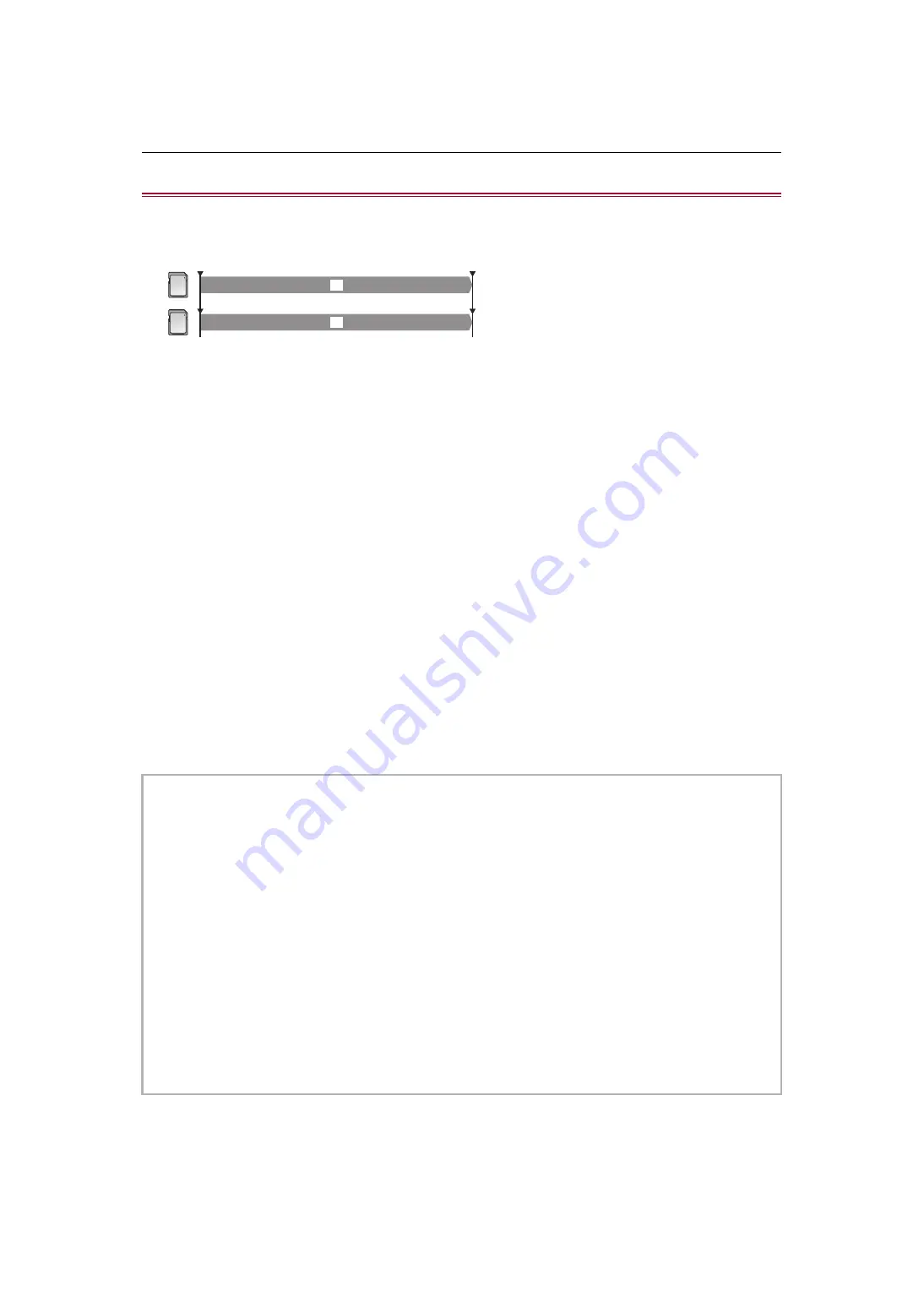
Special recording function – Dual codec recording [X2]
200
Dual codec recording [X2]
You can make main and sub recordings simultaneously in separate [REC FORMAT] settings.
Sub recording records scenes in a picture quality lower than that of the [REC FORMAT] setting for main recording.
(A) Card slot 1 (main recording)
(B) Card slot 2 (sub recording)
(C) Start recording
(D) Pause
(1) Recording
(2) Recording in low picture quality
1
Select [SYSTEM] menu
¨
[FILE FORMAT]
¨
[MOV].
2
Set [REC FORMAT] and [DUAL CODEC SETTING].
[SYSTEM] menu
¨
[REC FORMAT]
[RECORDING] menu
¨
[DUAL CODEC SETTING]
•
For details about the setting items (
Î
Note regarding [REC FORMAT] and [DUAL CODEC SETTING] which
can be set with dual codec recording: 201
)
•
The settings for clips recorded on the sub recording side will be as follows:
– Recording is in the MOV format.
– Recording is at FHD (1920×1080)
– The recorded frame rate will be the same as the recording format on the main recording side.
3
Select [RECORDING] menu
¨
[2 SLOTS FUNC.]
¨
[DUAL CODEC REC].
Either [DUAL 50M] or [DUAL 8M] is displayed in the 2-slot function display on the camera image screen.
When dual codec recording is not possible, such as when a memory card has not been inserted in card slot 2,
the display for [DUAL 50M]/[DUAL 8M] will appear crossed out.
4
Press the REC button.
•
Recording cannot start if there is no recordable memory card in card slot 1.
•
Normal recording is performed to card slot 1 in the following cases:
– There is no recordable memory card in card slot 2
– There is no remaining space on the memory card in card slot 2
•
Recording on the main recording side does not stop even if there is an error with the memory card on the sub recording
side.
Recording stops if there is an error with the memory card on the main recording side.
•
If clips are automatically divided during recording on the main recording side, dividing occurs on the sub recording side at
the same timing as on the main recording side. (
Recording time of the memory card: 48
•
Dual codec recording is not possible in the following cases:
– When [SYSTEM] menu
¨
[FILE FORMAT] is set to other than [MOV]
– When [SYSTEM] menu
¨
[REC FORMAT] is set to an item that does not support dual codec recording (
Î
regarding [REC FORMAT] and [DUAL CODEC SETTING] which can be set with dual codec recording: 201
)
•
The following USER button functions are not available when dual codec recording is set:
– [REC CHECK]
– [DEL LAST CLIP]
– [SLOT SEL]
•
There are recording functions that cannot be used simultaneously. (
Î
Recording function that cannot be used
)
(A)
(B)
(C)
(D)
(1)
(2)






























