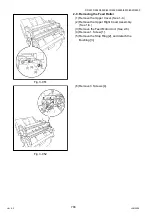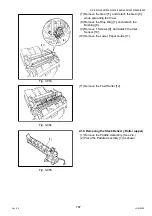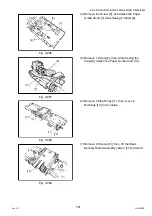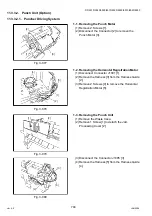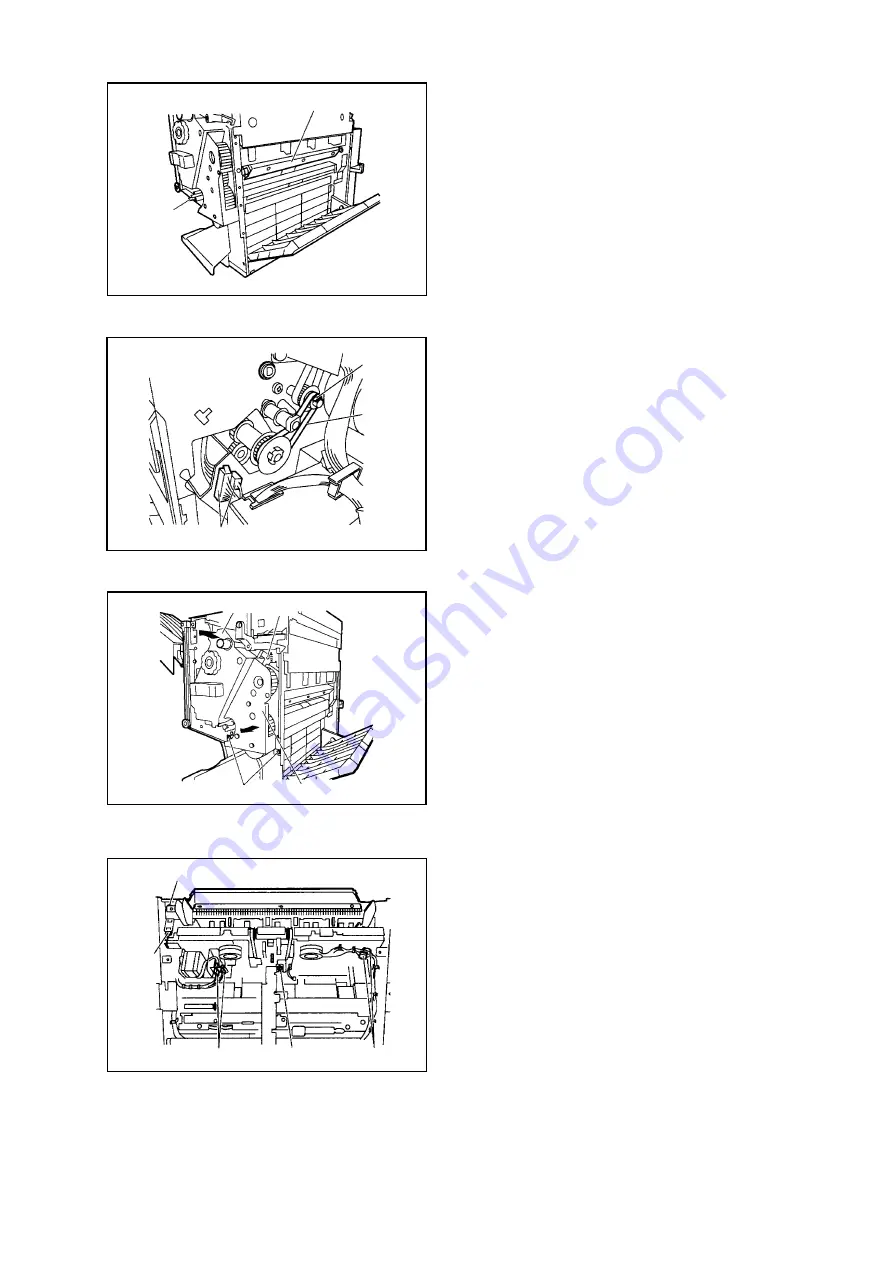
779
JAN 2006
Ver. 5.2
DP-3510/3520/3530/4510/4520/4530/6010/6020/6030
Fig. 3-032
(4) Turn the Fold Jam Releasing Dial Assembly [4]
to move the Paper Retaining Plate Assembly [5]
to the inside.
Fig. 3-033
(5) Remove the Stop Ring [6], and detach the
Timing Belt [7].
(6) Disconnect 2 Connectors [8].
Fig. 3-034
(7) Remove 3 Screws [9], and slide out the Stapler
Unit [10] slightly to the front.
(8) Slide out the Saddle Unit [11] to the front.
Fig. 3-035
2-5. Removing the Processing Tray Assembly
(1) Remove the processing Tray Upper Cover.
(See 1-5.)
(2) Remove the Side Guide. (See 1-7.)
(3) Remove 2 Screws [1], and disconnect 5
Connectors [2].
[4]
[5]
[6]
[7]
[8]
[9]
[11]
[10]
[9]
[1]
[2]
[2]
[2]
[1]
Summary of Contents for DP-3530
Page 4: ...4 Beispiel DP 6530 4530 6030 Hinweis ...
Page 424: ...424 JAN 2006 Ver 5 2 DP 3510 3520 3530 4510 4520 4530 6010 6020 6030 ...
Page 425: ...425 JAN 2006 Ver 5 2 DP 3510 3520 3530 4510 4520 4530 6010 6020 6030 ...
Page 474: ...474 JAN 2006 Ver 5 2 DP 3510 3520 3530 4510 4520 4530 6010 6020 6030 memo ...
Page 842: ...memo ...
Page 858: ...DZZSM00298 ...