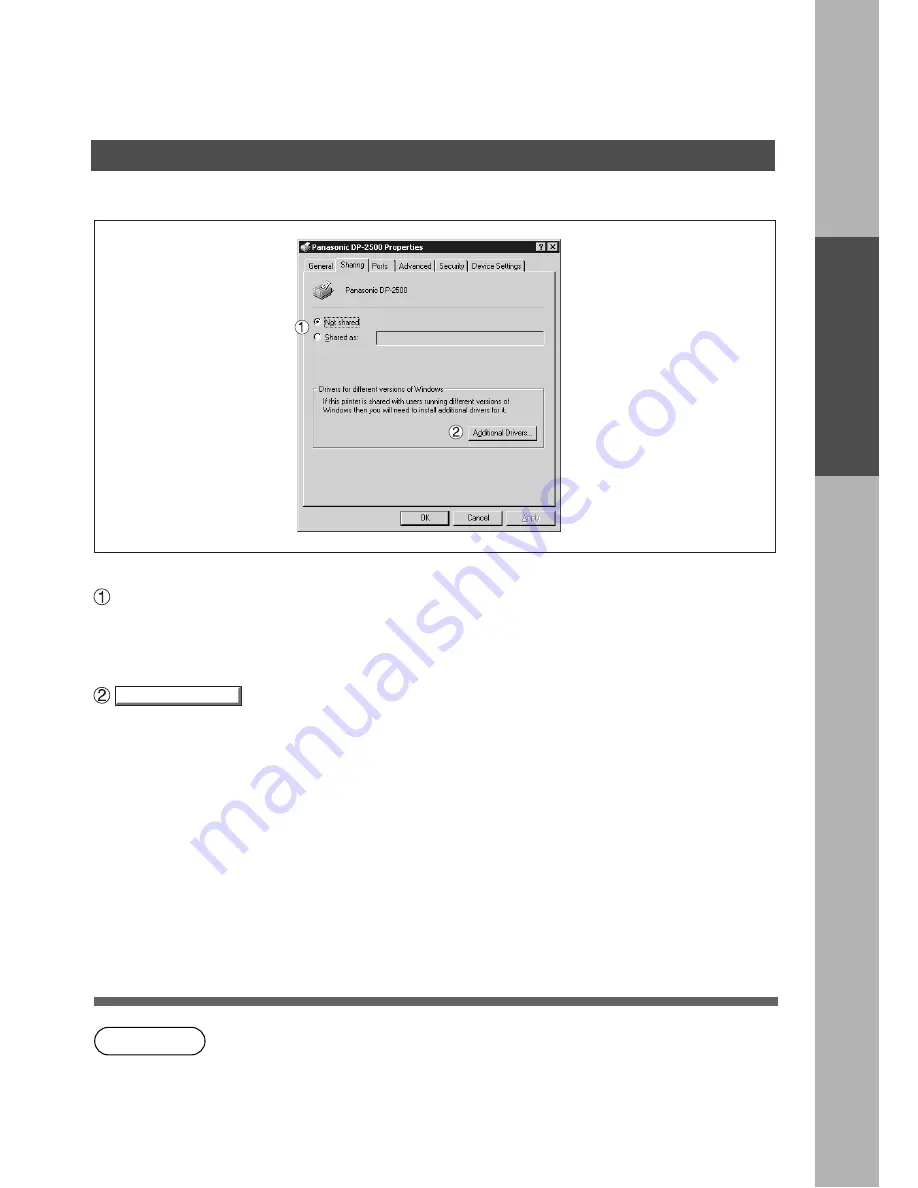
Installation and Configuration (Windows 2000)
59
Pr
int
e
r S
e
c
ti
o
n
NOTE
Additional Drivers...
■
Sharing Tab
Not shared/Shared as
Specify if this printer is displayed or used on a computer of other users.
For sharing a printer, specify the share name of a printer to be shared. A name specified here appears
when other users view the printer information on a network
button
Install additional printer drivers on the system.
When users running different versions of Windows share a printer, installing additional drivers avoids the
necessity for installing new drivers on their systems.
• If a printer is shared on a network, installing the printer driver on one print server
allows other computers to copy the driver automatically for use. Accordingly, a print
server is required to provide alternative printer drivers for other OS's that may use the
printer.
Summary of Contents for DP-2000
Page 86: ...Installing the Panasonic Class 2 Fax Modem 86 9 Close the Modems Properties screen ...
Page 92: ...92 NOTE ...
Page 148: ...Configuration Editor 148 Fax Parameters Folder Display or change the Fax Parameter Settings ...
Page 150: ...Configuration Editor 150 General Functions Folder Display or change the General Functions ...
Page 179: ...179 Troubleshooting NOTE ...






























