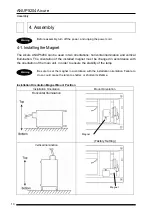ANUP5204 Aicure
Irradiation
24
Adjusting the UV intensity with the shutter open
If you need to set the UV intensity to the level needed for curing, while measuring the irradiation level
using the measurement sensor, then set the UV intensity with the shutter open and irradiation
ongoing.
1
In the "SHUTTER" section, press the "MANUAL
OPEN/CLOSE" button until you hear a beep. The shutter
opens, and irradiation begins.
While the shutter is open, the "OPEN" LED in the
"SHUTTER" section is lit.
2
Press the "UV POWER" button until you hear a beep. The
"UV POWER" LED lights under the display, and the
current UV intensity setting appears in the display (in
percent).
3
Press the "SET" button until you hear a beep. The "UV
POWER" LED begins to flash.
4
Press the up and down arrow buttons to change the value
(%).
Press the up arrow button to increment the value.
Press the down arrow button to decrement the value.
Press and hold one of the buttons to speed the rate of
increase/decrease.
5
Press the "SET" button until you hear a beep (at least 1
second)
If this is the value you wish to set, press the "SET" button
to register it.
The "UV POWER" LED stops flashing, and lights solidly.
6
Press the "MANUAL OPEN/CLOSE" button again until
you hear a beep.
The shutter closes, and irradiation ends.