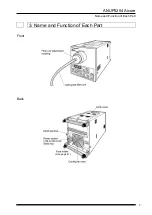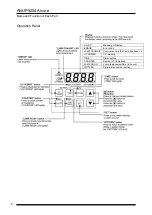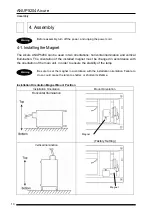ANUP5204 Aicure
Assembly
13
5
With the lamp pressed in, push the lamp mounting
bracket down.
If the lamp is not completely locked in place, the level of
illumination will be diminished.
6
Pass the lamp lead wire through the lamp screw hole,
then fasten the knurl nut (removed in step 1) securely
back in place.
Do not allow a gap between the knurl nut and lamp lead
wire terminal.
7
Fasten the lamp cover back in place.
When you install a new lamp, you must reset the cumulative lamp use time. After
installing the lamp, when you first turn the power on, perform the following steps:
1. Press the "LAMP HOUR" button.
2. Press and hold the "LAMP HOUR" and "SET" buttons until you hear a beep (at least
1 second).
Make sure that the display reads "0".
Warning
Warning
Lamp mounting
bracket
Lamp
Knurl nut
Lamp lead wire
Warning