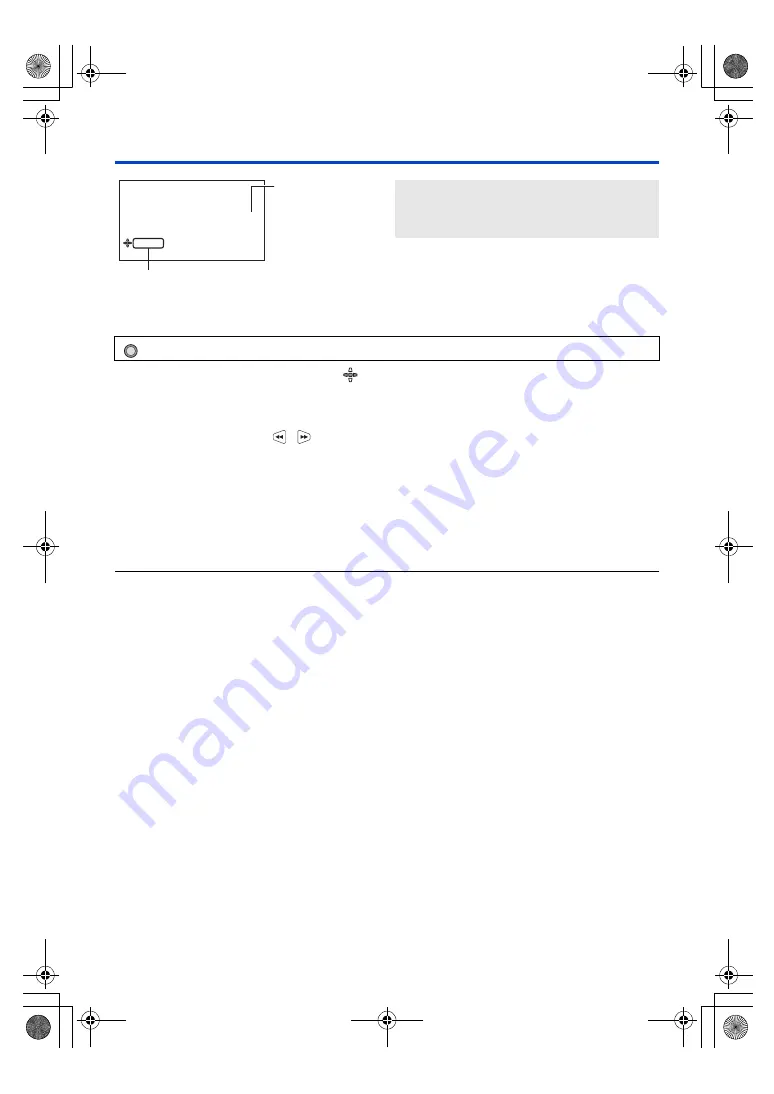
- 56 -
Gain adjustment
≥
Switch to Manual Mode. (
)
1
Perform menu setup for [GAIN MODE], and set to Manual Gain Mode.
2
Confirm that the multi manual icon [
GAIN] (yellow display: Function Selection Mode) is
displayed, and press the SET button.
≥
Touch the screen if the operation icon is displayed.
≥
The multi manual icon will change to white. (Function Execution Mode)
3
Adjust by pressing the
/
buttons.
≥
Press the SET button when the adjustment is completed. The multi manual icon will change to yellow.
Gain value:
0dB to 30dB
≥
Value closer to 0dB darken the image.
≥
Value closer to 30dB brighten the image.
≥
To return to Auto Gain Mode, either switch to Auto Mode (
) or set [GAIN MODE] to [AUTO].
≥
The selected gain value is not maintained if any of the following operations is performed:
j
Switching to Auto Gain Mode
≥
The gain value cannot be adjusted for the following cases.
j
During Freeze Frame (
)
≥
If the gain value is increased, the noise on the screen increases.
≥
In Auto Iris Mode or Auto Shutter Mode, the screen brightness may not change even if you adjust the gain. (
,
)
≥
If you switch to Playback Mode or turn off the unit with the power button, the unit memorizes the zoom and focus
positions, iris and gain values, and shutter speed.
≥
If you turn off the unit without pressing the power button by, for example, disconnecting the AC adaptor from the AC
outlet, the unit will not memorize the current zoom and focus positions, iris/gain value, and shutter speed at that
point in time.
GAIN
0dB
A
Gain value
≥
In Auto Gain Mode, “AGC” is displayed; in Manual
Gain Mode, the gain value is displayed in dB.
B
Multi manual icon [GAIN]
: [SW SETUP]
#
[GAIN MODE]
#
[MANUAL]
ヮユワヶ
AG-UMR20PJ.EJ(DVQP1321ZA)_E.book 56 ページ 2017年5月22日 月曜日 午後2時11分






























