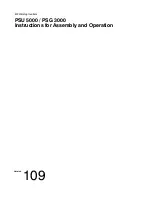card)
connect with the APs.
Lock Out
Red blinks for 3 mins as a default
Key cover open
10 red 10 beeps
Malfunction when
tapping to unlock
the latch jammed, the motor rotate continuously with 3 red
3 beeps, failed to try after 30 secs, be able to open
the door by tapping the card.
Malfunction when
tapping to lock
the latch jammed, the motor rotate continuously with 3 red
3 beeps, failed to try after 30 secs, be able to lock the
door by tapping the card.
Battery low
Red light and beep in every 10 secs lasting for one minute.
餘
600
次開關電力時
:
紅燈每
10
秒閃一次
,
持續
1
分鐘
餘
200
次開關電力時
:
紅燈每
2
秒閃一次
,
持續
1
分鐘
Power Cut
Allowed to tap the card once when the power is subject to 3
months left.
Wall Reader
Crypto Card
綠燈亮
,
長
beep
刷卡開門
Beep
一聲
,
綠燈亮
刷卡鎖門
Beep
一聲
,
紅燈亮
非法卡
紅燈閃三次
, Beep
三聲
紅燈間隔一秒閃一次
,
持續一分鐘
(
預設
) - <Lock Out>
Construction Card
(
同開關門
)
Programming Card
綠燈閃兩次
beep
兩聲
.
紅燈持續閃
(Wifi
連線
)
直到連線成功後
,
綠燈閃
+beep
一長音
嘗試完所有
AP
後若不成功即放棄連線
Recovery Card
綠燈閃三次
, Beep
三聲
=>
綠燈亮
, Beep
一長聲
重新開機
韌體更新
紅燈閃五次
, beep
五聲
綠燈閃五次
(
下載完畢
), beep
五聲
If
下載失拜紅燈閃三次
, beep
三聲
Else
等候重新開機完畢
重新開機完畢
綠燈亮兩秒
, beep
一聲兩秒
產
測程式
(
刷
Crypto
前以任意卡
啟
動
)
紅燈閃
,
綠燈閃
, beep
一聲
紅燈持續閃
(Wifi
連線
)
直到連線成功後
,
綠燈閃
+beep
一長音
預設
AP
若連線不成功
30
秒後放棄連線
73
Summary of Contents for Enkore Series
Page 17: ...Check the checkbox on those wifi ap and click Issue Key Place key card on reader first 17 ...
Page 22: ...Place key card on reader first Click Write Key Card to get Key s UID 22 ...
Page 39: ...Place key card on reader first Click Read Key From Reader to get Key s UID 39 ...
Page 45: ...Click Write Key Card to get Key s UID 45 ...
Page 49: ...Check the box on Group Area M and click time control button to edit 49 ...
Page 51: ...Click Issue Write Key to issue the vendor key Place key card on reader first 51 ...
Page 53: ...Write Key Card successfully with two beep sounds 53 ...
Page 56: ...Click Issue Write Key to issue August guest key 56 ...
Page 57: ...Place key card on reader first Click Write Key Card to get Key s UID 57 ...
Page 61: ...61 ...