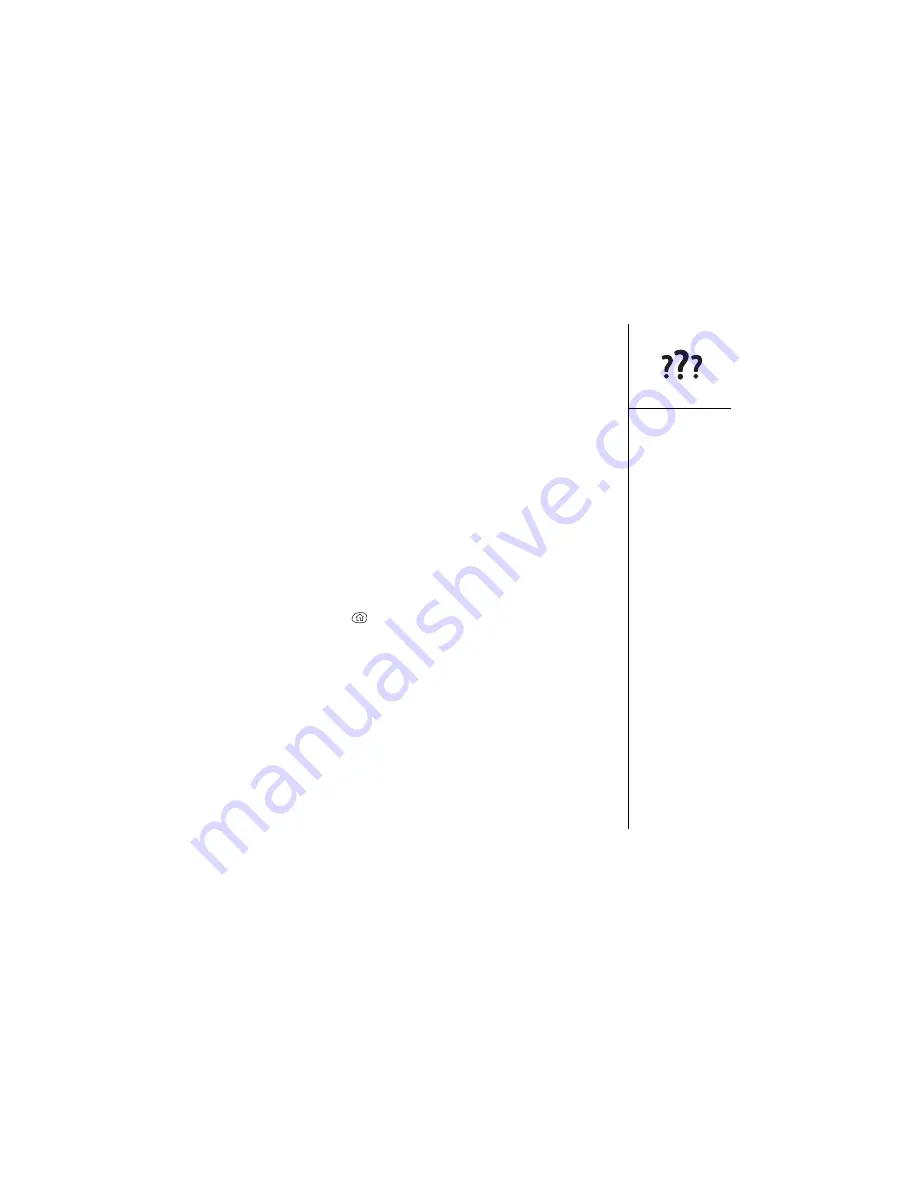
Screen :: 141
Screen
The screen appears blank
1. Look closely at the screen. If you can see a dim image, try adjusting the screen
contrast and brightness (see page 121).
2. If adjusting the contrast and brightness doesn’t resolve the problem, perform a soft
reset (see page 139).
3. If performing a soft reset doesn’t resolve the problem, connect the Treo to the AC
charger (see page 13) and perform a soft reset again.
4. If another soft reset doesn’t resolve the problem, perform a hard reset (see
The screen doesn’t respond accurately to taps or the wrong
features are activated
1. Press Applications Launcher
.
2. Choose the pick list in the upper-right corner, and then select All.
3. Choose the Prefs icon.
4. Choose the pick list in the upper-right corner, and then select Touchscreen.
5. Follow the onscreen instructions to recalibrate the touchscreen.
Summary of Contents for Treo 600
Page 7: ...read this now getting started 7 read this now getting started...
Page 18: ...18 Making your first call...
Page 19: ...first day learning the basics 19 first day learning the basics...
Page 36: ...36 Where to learn more...
Page 37: ...first week using phone web and messaging 37 first week using phone web and messaging...
Page 82: ...82 Sending and receiving email...
Page 83: ...first two weeks using organizer features 83 first two weeks using organizer features...
Page 105: ...first month managing applications 105 first month managing applications...
Page 135: ...if something happens help 135 if something happens help...
Page 172: ...172 Index...
Page 174: ...174...






























