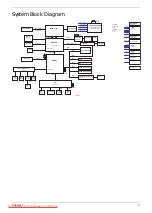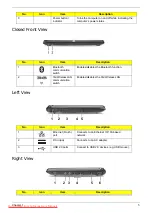Chapter 1
Rear and Base View
1
Multi-in-1 card
reader
Accepts Secure Digital (SD), MultiMediaCard
(MMC), Memory Stick (MS), Memory Stick
PRO (MS PRO), xD-Picture Card (xD).
Note:
Push to remove/install the card. Only
one card can operate at any given time.
2
Microphone-in
jack
Accepts input from external microphones.
3
Headphones/
speaker/line-out
jack
Connects to line-out audio devices
(e.g. speakers, headphones).
4
USB 2.0 port
Connects to USB 2.0 devices (e.g. USB
mouse).
5
Kensington lock
slot
Connects to a Kensington-compatible
computer security lock.
6
External display
(VGA) port
Connects to a display device
(e.g. external monitor, projector).
No.
Icon
Item
Description
1
Battery bay
Houses the computer's battery pack.
Note:
The battery shown is for reference only. Your
PC may have a different battery, depending on the
model purchased.
2
Battery release
latch
Releases the battery for removal.
3
Hard disk bay
Houses the computer's hard disk (secured with
screws).
4
3G module bay
Houses the computer's 3G communication module.
5
3
4
2
1
8
7
6
Summary of Contents for DOTMA-111G16i
Page 6: ...VI Downloaded from LpManual com Manuals ...
Page 10: ...X Table of Contents Downloaded from LpManual com Manuals ...
Page 54: ...44 Chapter 3 6 Remove the WLAN Board from the Mainboard Downloaded from LpManual com Manuals ...
Page 67: ...Chapter 3 57 4 Lift the LED Board from the Lower Cover Downloaded from LpManual com Manuals ...
Page 132: ...122 Chapter 3 Downloaded from LpManual com Manuals ...
Page 154: ...144 Chapter 5 Downloaded from LpManual com Manuals ...
Page 172: ...162 Appendix C Downloaded from LpManual com Manuals ...