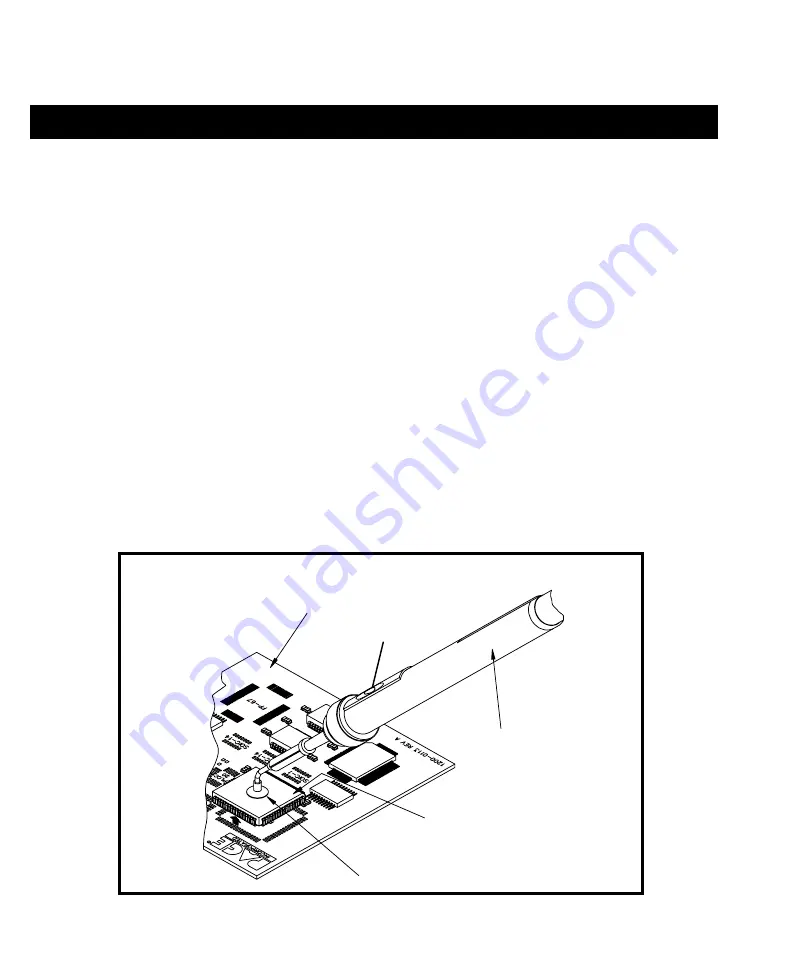
88
OPERATION CONT'D
4. Place the Vacuum Cup and/or the Metal Vacuum Tip gently onto the top surface of the
Component body. Exercise caution to avoid bending of leads on fine pitch devices.
5. Place one finger over the Vacuum Control Port. Vacuum is now being applied to the
Component body.
6. Gently lift the Component off the PC Assembly (removal operation) or out of the component
holder (placement operation).
7. Lower the Component gently into position onto the PC Assembly (placement operation) or
component holder (removal operation).
8. Lift finger or gently slide finger back from the Vacuum Control Port to release the Component.
9. Place the
PIK-VAC
Power Switch in the “OFF” (0) position when all Component handling
operations are completed.
Pik-Vac Handpiece
Vacuum
Control
Port
Vacuum Cup
PC Assembly
Component
Figure 111. Pik-Vac Operation
Summary of Contents for PRC 2000
Page 1: ...1 SYSTEM OPERATION MAINTENANCE MANUAL PRC 2000 SYSTEMS ...
Page 2: ...2 ...
Page 3: ...3 MANUAL NO 5050 0313 REV G ...
Page 17: ...17 Figure 6 Thermal Management Center ...
Page 23: ...23 Figure 12 Pik And Paste Section ...
Page 74: ...74 ...
Page 95: ...95 Figure 122 Pulse Plate Set Up ...
Page 96: ...96 ...
Page 102: ...102 ...
Page 111: ...111 ...
Page 119: ...119 ...






























