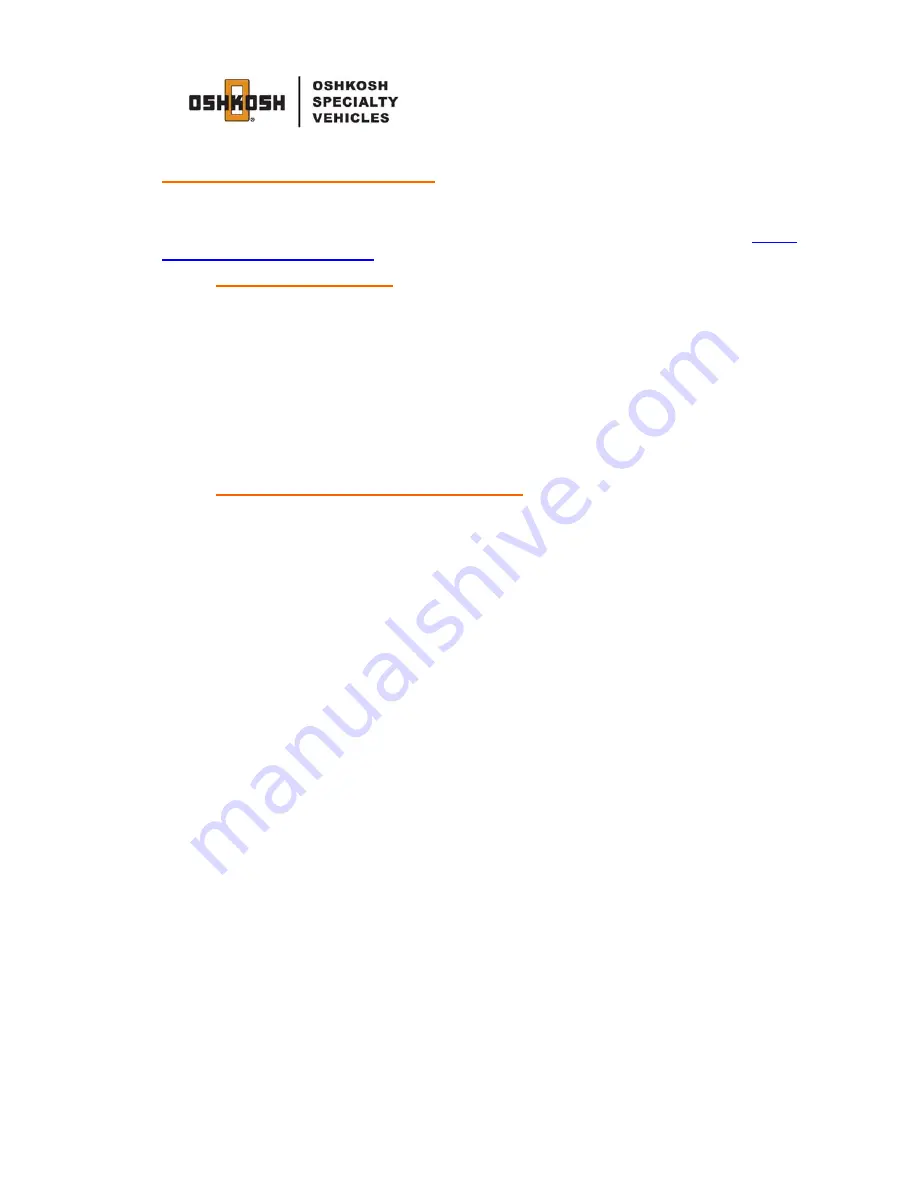
10279-D01-00
Page 53 of 142
This information is the property of Oshkosh Specialty Vehicles and is considered to be confidential. The contents may not be used, either
partially or wholly, for any purpose inconsistent with which it was produced. This information may not be reproduced or disclosed without prior
express consent.
5.8
Install the Stair Assembly
There are two different options for the stair assembly. The first option is to attach the stairs directly
to the mobile unit while the second option is to utilize the supplied platform as well. Both options
can be setup easier with two people. The instructions are covered below. Please refer to
and follow the appropriate set of instructions for your unit.
Standard Stair Assembly
1. Remove the stair assembly from the underbody compartments.
2. Close the door to the underbody compartment.
3. Install the clip of the stair assembly into the channel located underneath the staff
door.
4. Adjust the height of the stair legs as necessary to in order to level and secure the
stairs.
5. Install the handrail into its operating position and secure in place with the hardware
provided.
Stair Assembly with the Platform (optional)
1. Remove the stair assembly from the underbody compartments.
2. Close the door to the underbody compartment.
3. Having one person on each side of the platform, lift the platform and place the clip
of the platform in the channel located beneath the staff entry door.
4. While one person holds the platform in place, the other person should insert the
adjustable legs into position to support the platform.
5. Adjust the legs as necessary in order to ensure the platform is both level and
secure.
6. After the platform has been supported, the slip of the stair assembly can be safely
placed into the channel located on the platform.
7. Insert the adjustable legs for the stair assembly at the base of the stairs.
8. Adjust the legs as necessary in order to ensure the stair assembly is both level and
secure.
9. Place the handrails in their operating positions and secure them with the hardware
provided.






























