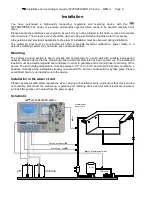Installation and operating manual for WATERFRIEND -Chlorine MRD-3 Page 5
General
Safety information
Installation and operating manual
This operating manual contains important information which must be observed during installation, operation
and maintenance of the metering unit. For this reason, it is imperative that this operating manual is read by
the fitter and the responsible specialist personnel or equipment owner before installation and initial start-up.
It must be continuously available at the device installation location.
Caution
The metering liquids used are corrosive or highly flammable. The two pressure hose ends at the hose pumps
must never be hanging freely, otherwise corrosive or highly flammable liquids can be discharged.
Canister
The canisters containing the metering liquids must be placed in
interception troughs. They may never be
placed directly underneath the controller. Gas-emitting chemicals can cause damage to the sensitive
controller.
Personnel qualification
The personnel who will be operating, maintaining, inspecting and installing the device must have appropriate
qualifications for this work. The plant operator must precisely define the areas of responsibility,
responsibilities and monitoring of the personnel. If the personal does not have the required knowledge, they
must be trained and instructed. This can be carried out by the manufacturer or supplier on behalf of the
owner if required. Furthermore, the owner must ensure that the contents of this operating manual have been
understood by his personnel in all respects.
pH metering
pump
Chlorine metering
pump
Operating panel
Touch-Screen
Monitor
Dirt filter
Overview
table
for
entering
calibrations carried out
Here, the buffer solutions are
set aside and stored
Flow rate
fitting
pH sensor
ORP sensor
Drain valve
Measurement
water feed
Measurement
water return
Temperature
sensor
Chlorine sensor
Measuring water
flow sensor
Measuring
water control
valve
Option:
flocculation or pH+