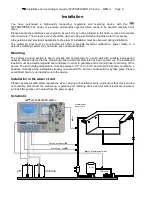Installation and operating manual for WATERFRIEND -Chlorine MRD-3 Page 14
Operation
Symbol bar
Key bar
Child lock
This symbol shows the status of the child lock.
OFF (no symbol)
ON
26,7°C
0,6 l/min
26,7°C
0,6 l/min
On delivery, the child lock is switched off.
Activate the child lock
Briefly touch this area on the screen with a finger
26,7°C
0,6 l/min
Deactivate the child lock:
Press the key symbol 5 seconds with a finger
26,7°C
0,6 l/min
When the child lock is active, all keys are locked!
Professional mode (expert level)
The WATERFRIEND provides protection against unwanted adjustment of important operating parameters.
On delivery this protection function is activated. All functions shown in gray on the display are then locked.
Protection ON (no symbol)
Protection OFF
26,7°C
0,6 l/min
26,7°C
0,6 l/min
To turn off protection function, the key line is touched
with a finger and swept from right to left.
(Note icon at top left of the symbol line)
One hour after the last touch of a button, the protection function is
automatically turned on again.
To activate the protection function, the key line is again touched with a
finger and swept from right to left.
(Note the icon at top left of the
symbol line).
In professional mode statistics are stored on different
menu pages. By pressing the corresponding symbol,
these statistics can be viewed.
ARCHIV