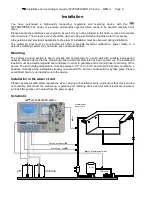Installation and operating manual for WATERFRIEND -Chlorine MRD-3 Page 13
Initial setup
Select language
Set date and time
By pressing the keys + rsp. –. The current time and date can be set. The
settings have to be saved by pressing the OK key.
Adjust the flow rate of the measurement water
1. Read the current flow rate on the display.
2. Using the measuring water flow control valve, adjust the flow rate to 0,5 l/min. At flow rates below 0.3
l/min or above 1.0 l/min an exact maesuremant oft he chlorine concentration is not possible, and the
automatic chlorine dosation is inhibited.
Calibrate the sensors
Turn on automatic dosing
In order to achieve good water quality, it is useful to operate the metering system a few days without
automatic dosage before the calibration is performed. Otherwise, the calibration must be repeated
after a few days.
Set delivery performance of metering pumps
The speed control of the metering pumps allows adjustment of the flow to the pool size. For the calculation of
the flow following rule of thumb can be used:
The result of this calculation, however, is a guide only. The system characteristic values of the swimming
pool, for example filter pump output, pipe lengths, temperature, usage behavior, etc. are not included in the
formula.
Flow control valve
Pool volume in m³
100
= delivery rate in l/h
Display of flow rate