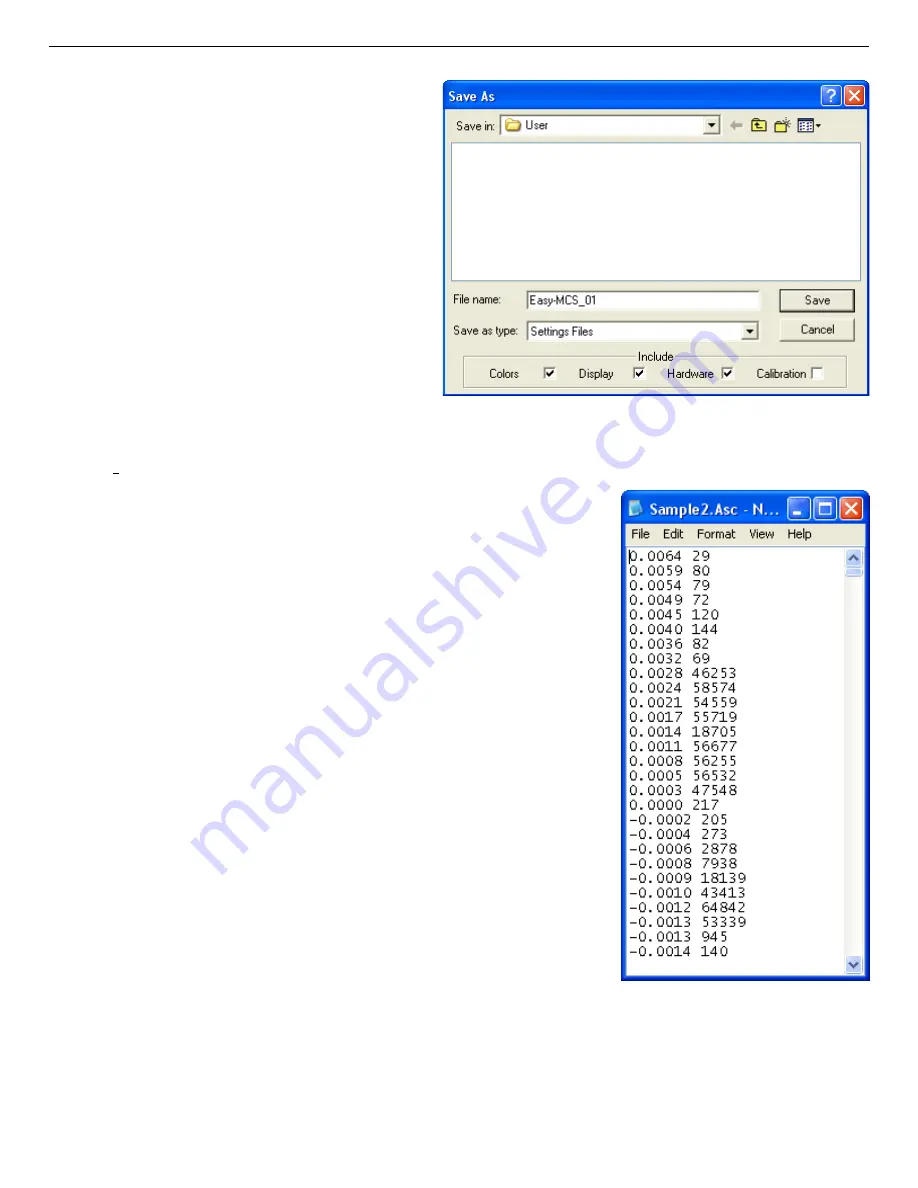
Easy-MCS
™
Multichannel Scaler and MCS-32 (A73-B32) Software
931054C / 1213
42
Fig. 27. Save Settings on Disk.
Fig. 28. Format of Exported
ASCII File.
!
If the Hardware box is marked,
the Pass Length, Pass Count
Preset, Dwell Time, Sum/Replace
Mode, Internal/External Trigger,
Discrim-nator, SCA, and Ramp
Settings are saved.
!
If the Calibration box is marked,
the current calibration is saved.
Any or all checkboxes can be marked
to control what is stored in the settings
file. The default and recommended
extension for a settings file is
.SET
.
6.1.8. Import ASCII...
This command reads into the buffer an ASCII, histogram
data file created by the Export ASCII... command. MCS-32
must be in buffer mode before the command is executed.
The data format for the text file consists of a list of two-
element lines. Each line is composed of the calibrated value
(floating point) and the counts (integer) separated by spaces,
tabs, commas, or semicolons; see the example in Fig. 28.
The number of channels read into the buffer is equal to the
number of lines in the text file.
If the buffer contains data that have not been saved, a warn-
ing message opens. Click Yes to execute the Save Data
As... command, No to continue the import operation, and
Cancel to return to the main display with no action.
A standard file-open dialog opens, displaying a list of
ASCII text files. Select a file and click on Open. A progress
indicator at the bottom of the screen will track the progress
of the importation.
When the text file has been read successfully, the descrip-
tors (Pass, Dwell Time, etc.) will be set to default values
for the buffer (since descriptors are not saved by the Export ASCII... command). The Acquisi-
tion fields on the Sidebar are grayed to indicate that the values did not come from an actual
Summary of Contents for Easy-MCS
Page 10: ...x...
Page 20: ...Easy MCS Multichannel Scaler and MCS 32 A73 B32 Software 931054C 1213 10 Intentionally blank...
Page 24: ...Easy MCS Multichannel Scaler and MCS 32 A73 B32 Software 931054C 1213 14 Intentionally blank...
Page 77: ...931054C 1213 7 KEYBOARD FUNCTIONS 67 Fig 59 MCS 32 Keyboard and Keypad Accelerators...
Page 98: ...Easy MCS Multichannel Scaler and MCS 32 A73 B32 Software 931054C 1213 88 Intentionally blank...
Page 100: ...Easy MCS Multichannel Scaler and MCS 32 A73 B32 Software 931054C 1213 90 Intentionally blank...
Page 108: ...Easy MCS Multichannel Scaler and MCS 32 A73 B32 Software 931054C 1213 98 Intentionally blank...
Page 110: ...Easy MCS Multichannel Scaler and MCS 32 A73 B32 Software 931054C 1213 100 Intentionally blank...
Page 114: ...Easy MCS Multichannel Scaler and MCS 32 A73 B32 Software 931054C 1213 104 Intentionally blank...
Page 130: ...Easy MCS Multichannel Scaler and MCS 32 A73 B32 Software 931054C 1213 120 Intentionally blank...
















































