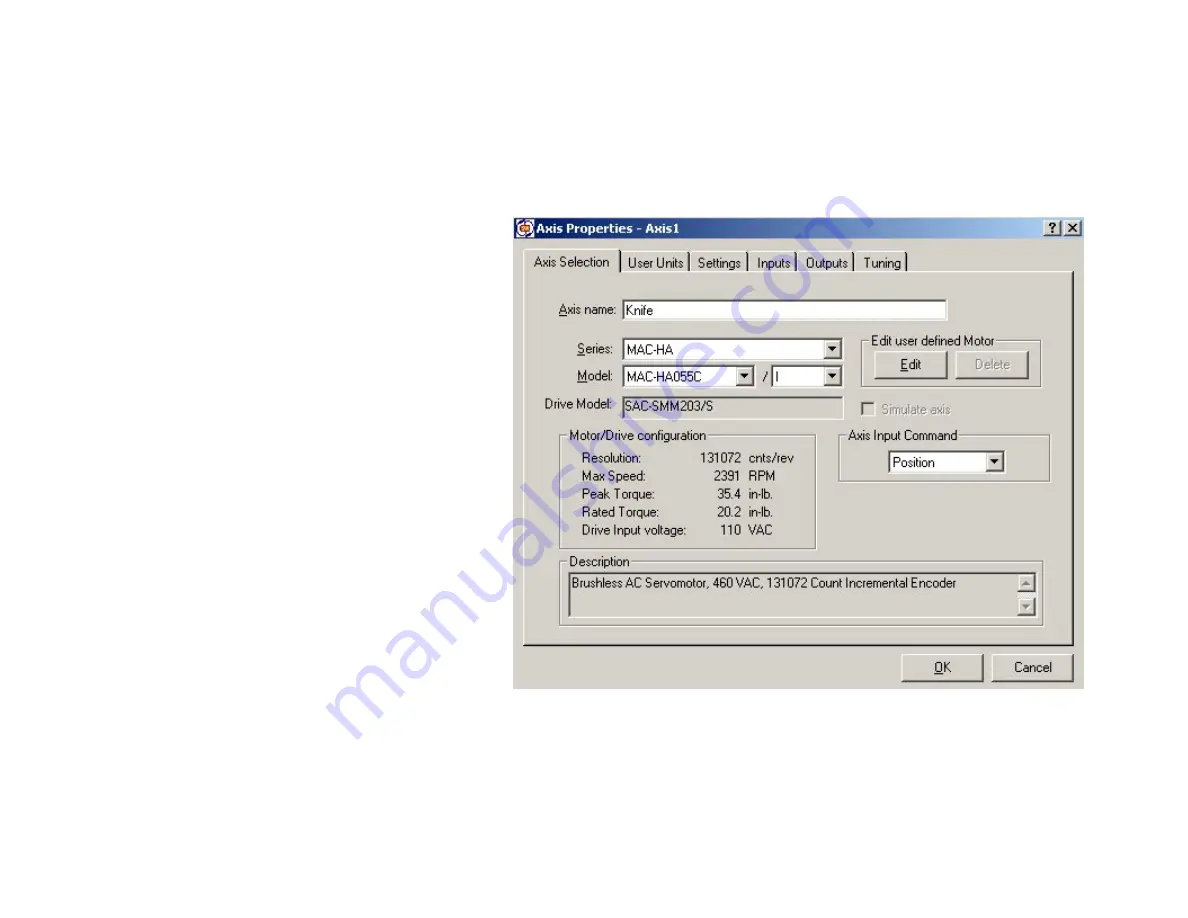
9/13/2005
Programming the SMLC
9
SwPro - Enter the axis name and select the motor series, model and options
•
Give the axis a name that
makes sense for the
application, in this
example we’ll use Knife.
•
If its not a standard
ORMEC model, select
User-Defined for the
series and then press the
Edit button, otherwise
pick the Series, Model
and options.
•
Select the Axis Input
Command Mode.
Typically this will be
Position but you can also
select Torque, Velocity or
Tension.
•
Select the User Units tab
























