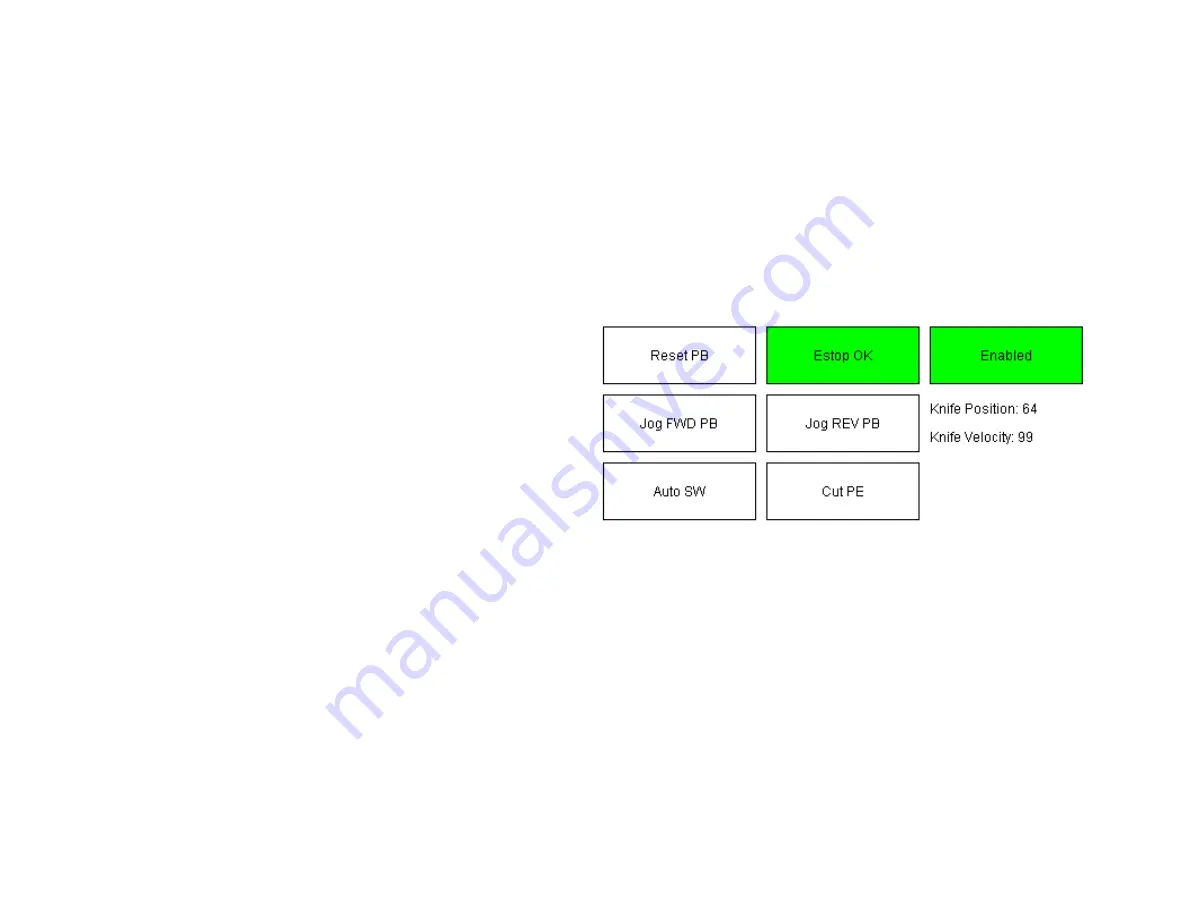
9/13/2005
Programming the SMLC
100
CoDeSys - Adding a visualization - running
•
Go online and test the visualization.
•
The Estop OK input should be red when
you first run. Click on it and it should turn
green.
•
Press the Reset PB and the axis should
enable and home. The Enabled “lamp”
should turn green when you press the
ResetPB.
•
Try jogging the motor, watching the Knife
position and velocity.
•
Switch to Auto mode and press the Cut
PE button, the motor should index.






























