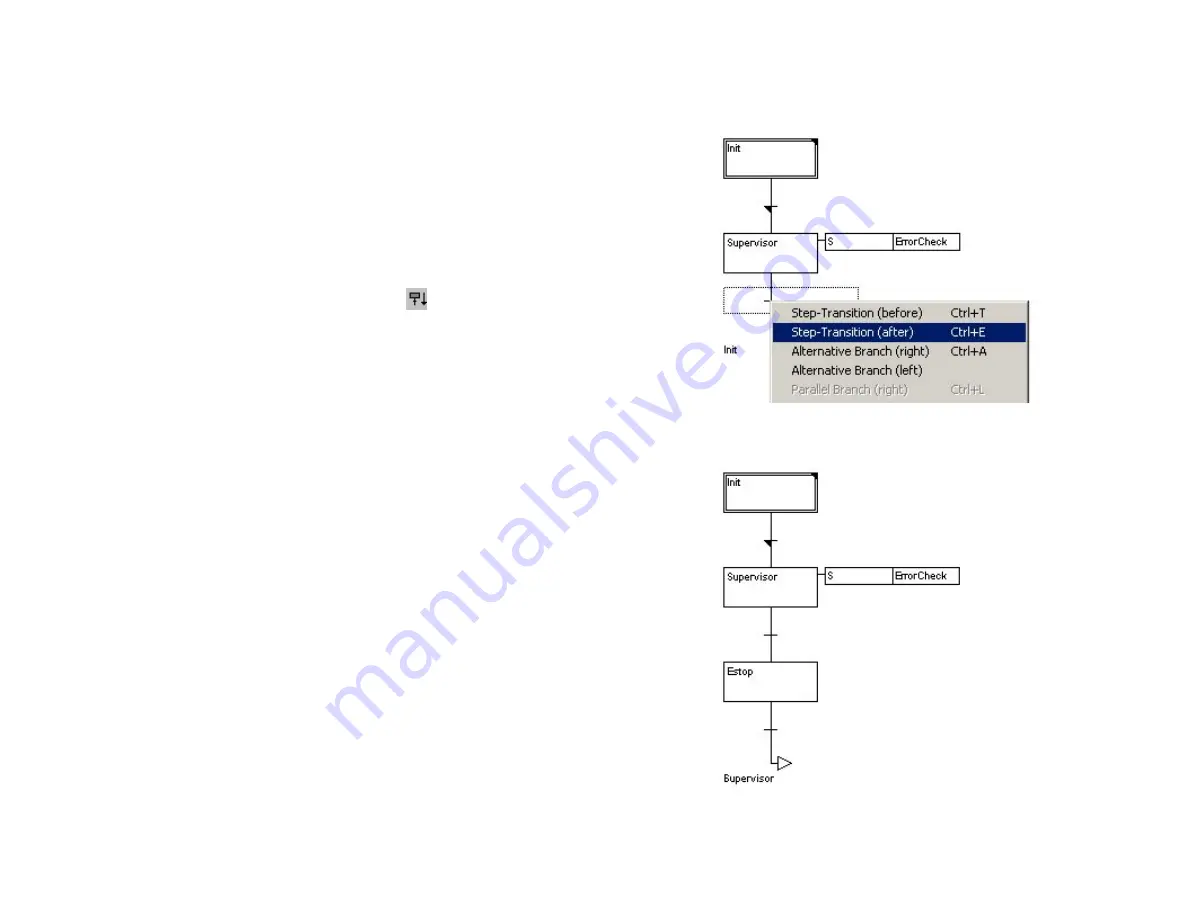
9/13/2005
Programming the SMLC
47
CoDeSys - Adding the Estop SFC step
•
Right click on the transition below the
Supervisor. Select Step-Transition (after) or
use the toolbar button
•
Change the name of the new step to
Estop
•
Clear the text from the transition below
the Estop state
•
Change the text on arrow at the bottom
from Init to Supervisor
•
Your SFC should look like this:






























