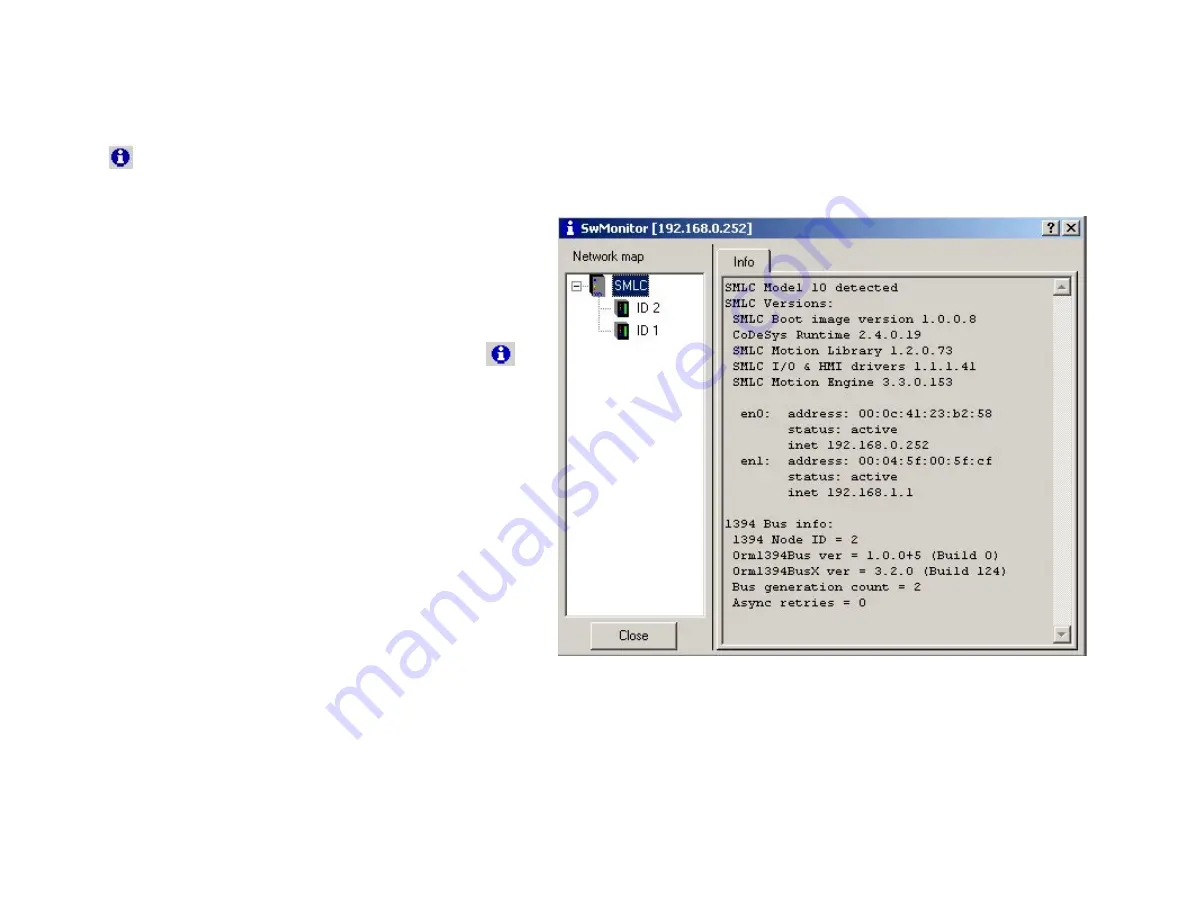
9/13/2005
Programming the SMLC
17
SwPro - Run SwMonitor - SMLC status - Info tab
•
SwMonitor displays the current
network status as well as
providing version information for
each node on the network.
•
Press the SwMonitor button
on the SwPro toolbar.
•
Select the SMLC in the tree
view on the left. The firmware
and driver versions are
displayed as well as the
Ethernet adapter status and IP
addresses.
•
The IP address of the SMLC
you are connected to is
displayed in the toolbar.






























