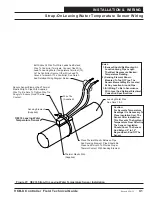VCB-X Controller Field Technical Guide
55
START-UP & COMMISSIONING
Initialization
When power is
fi
rst applied, STATUS 1 LED and STATUS 2 LED
will
fl
ash out the controller address. STATUS 1 LED will
fl
ash to
represent the tens position. STATUS 2 LED will
fl
ash to represent
the ones position. After the controller address has
fl
ashed, STATUS
1 LED and STATUS 2 LED will
fl
ash the diagnostic blink codes.
Example of a controller address of 59:
STATUS 1 LED will
fl
ash 5 times. STATUS 2 LED will
fl
ash 9
times.
See
Table 5
in the Troubleshooting Section of this manual for
detailed diagnostic blink code information.
Programming the Controller
The next step is programming the controller for your speci
fi
c
requirements. In order to configure and program the VCB-X
Controller, you must use an operator interface. Three different
operator interfaces are available for programming and monitoring
of the VCB-X Controller. See
Figure 41
. They are as follows:
•
Modular Service Tool SD
•
System Manager Touch Screen II
•
Personal Computer with Prism 2
Computer Front-End Software Installed and
the CommLink 5 Communications Interface
Any of these devices or a combination of them can be used to access
the status, con
fi
guration, and setpoints of any controller on your
communications loop.
If using the Modular Service Tool or System Manager TS with
your system, refer to the
VCB-X Operator Interface SD Technical
Guide
and the
System Manager Touch Screen II Technical Guide
for
complete VCB-X Controller programming instructions.
If using a Notebook or Desktop computer and the Prism Computer
Front End Software, refer to the
Prism 2 Computer Front-End
Technical Guide
.
No matter which operator interface you use, we recommend that you
proceed with the programming and setup of the VCB-X Controller
in the order that follows:
1. Con
fi
gure the Controller for your application.
2. Program the Controller setpoints.
3. Program the Controller operation schedules.
4. Set the Controller current time and date.
5. Review Controller status screens to verify system
operation and correct Controller con
fi
guration.
NOTE:
For BACnet
®
Con
fi
guration, see Appendices B & C.
Programming the Controller
Figure 41: Modular Service Tool SD, System
Manager TS II, and Prism 2 Graphical Software
Operator Interfaces
Mode
Selection
ENTER
CLEAR
ESC
PREV
NEXT
DOWN
UP
6
5
4
DEC
7
0
8
1
3
2
9
MINUS
-
STATUS
SETPOINTS
SCHEDULES
CONFIGURATION
ALARMS
ON
OVERRIDES
BALANCE - TEST