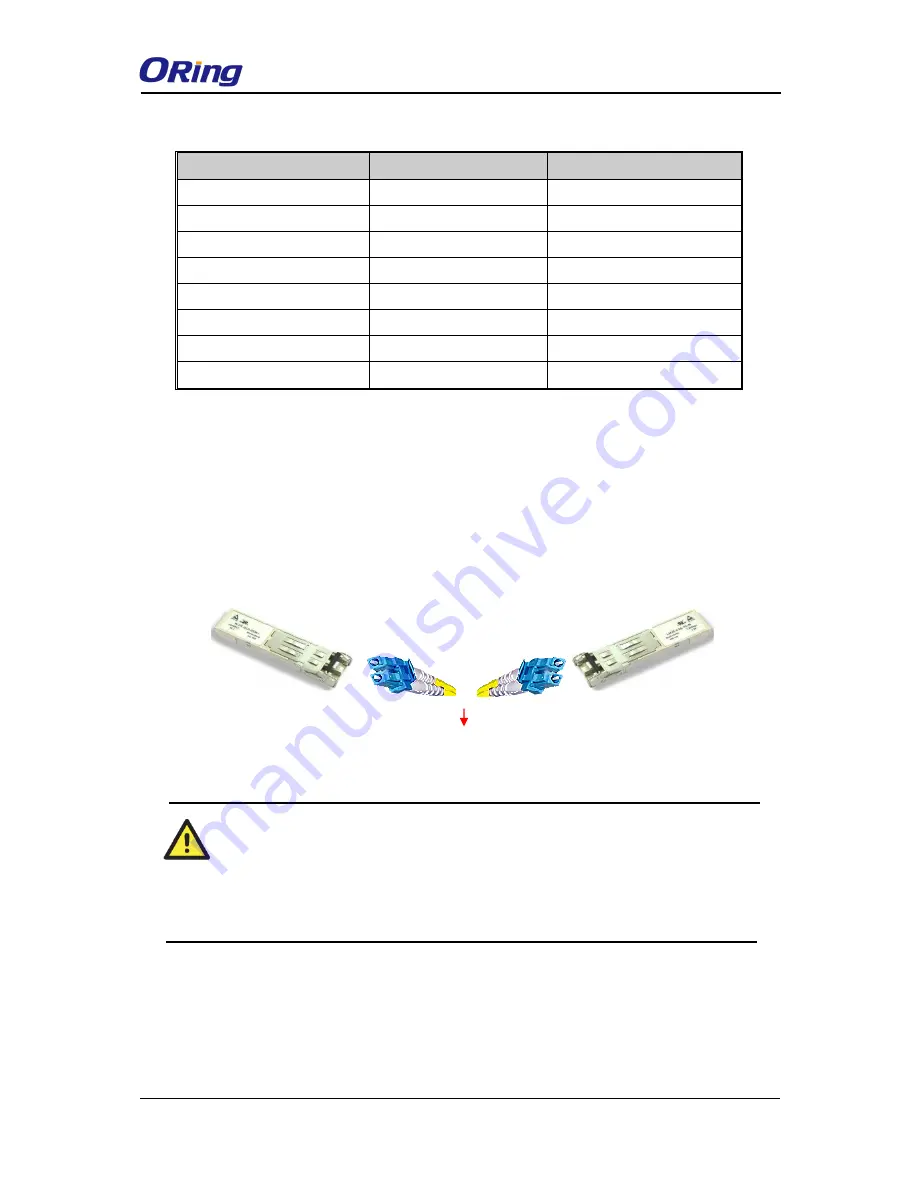
RDS-3086/3166G User Manual
ORing Industrial Networking Corp
10
1000Base-T MDI/MDI-X Pin Assignments:
Pin Number
MDI port
MDI-X port
1
BI_DA+
BI_DB+
2
BI_DA-
BI_DB-
3
BI_DB+
BI_DA+
4
BI_DC+
BI_DD+
5
BI_DC-
BI_DD-
6
BI_DB-
BI_DA-
7
BI_DD+
BI_DC+
8
BI_DD-
BI_DC-
Note:
“+” and “-” signs represent the polarity of the wires that make up each wire pair.
3.3.2
SFP
The device comes with SFP ports that can connect to other devices using SFP modules. The
SFP modules are hot-swappable input/output devices that can be plugged into the SFP ports
to connect the device with the fiber-optic network. Remember that the TX port of Device A
should be connected to the RX port of Device B.
1. Insert clean dust plugs into the SFPs after the cables are extracted from them.
2. Clean the optic surfaces of the fiber cables before you plug them back into the
optical bores of another SFP module.
3. Avoid getting dust and other contaminants into the optical bores of your SFP
modules in cases of malfunction.
3.3.3
Serial Port Pin Assignment
The device provides serial ports in RJ48 connector type. Please refer to the following table for
pin assignment.
Fiber cord
Device A
Device B












































