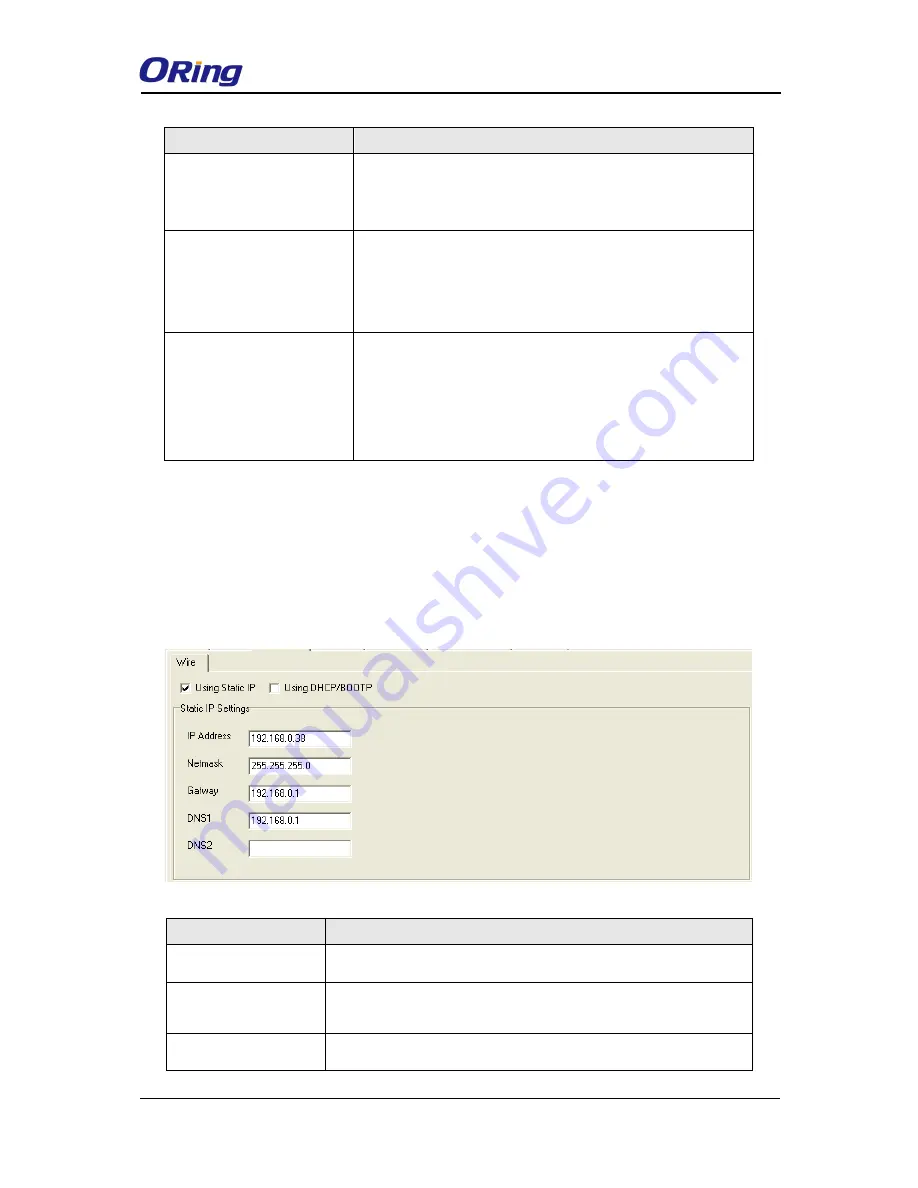
RDS-3086/3166G User Manual
ORing Industrial Networking Corp
15
Label
Description
Device Name/Location
You can input the device name or related information in this
field. By clicking
Locate On
,
you can locate the serial server’s
position.
Using SNTP Time Server
If you want to set the time via a SNTP time server, check the
box and input related information such as the SNTP server
domain name or IP address and the port number, and select a
time zone.
Auto IP Report
Check the
Auto IP Report
box if you want to receive IP report
regularly. By Clicking the
Get Current Host
, you will get your
local IP address. Input a value in the Report Interval time
based on how often you want the device server to report its
status.
4.1.3.2 Networking
You must assign a valid IP address for the device before attaching it in your network
environment. Your network administrator should provide you the IP address and related
settings. The IP address must be unique within the network (otherwise, DS will not have a valid
connection to the network). You can choose from three possible
“
IP configuration
” modes:
Static, DHCP/BOOTP. The factory d
efault IP address is “
192.168.10.2
”
Label
Description
Using Static IP
Manually assign an IP address to the device.
Using DHCP/BOOTP
Check this box to have the IP address automatically assigned by
a DHCP server in your network.
IP Address
Enter the IP address of the device
















































