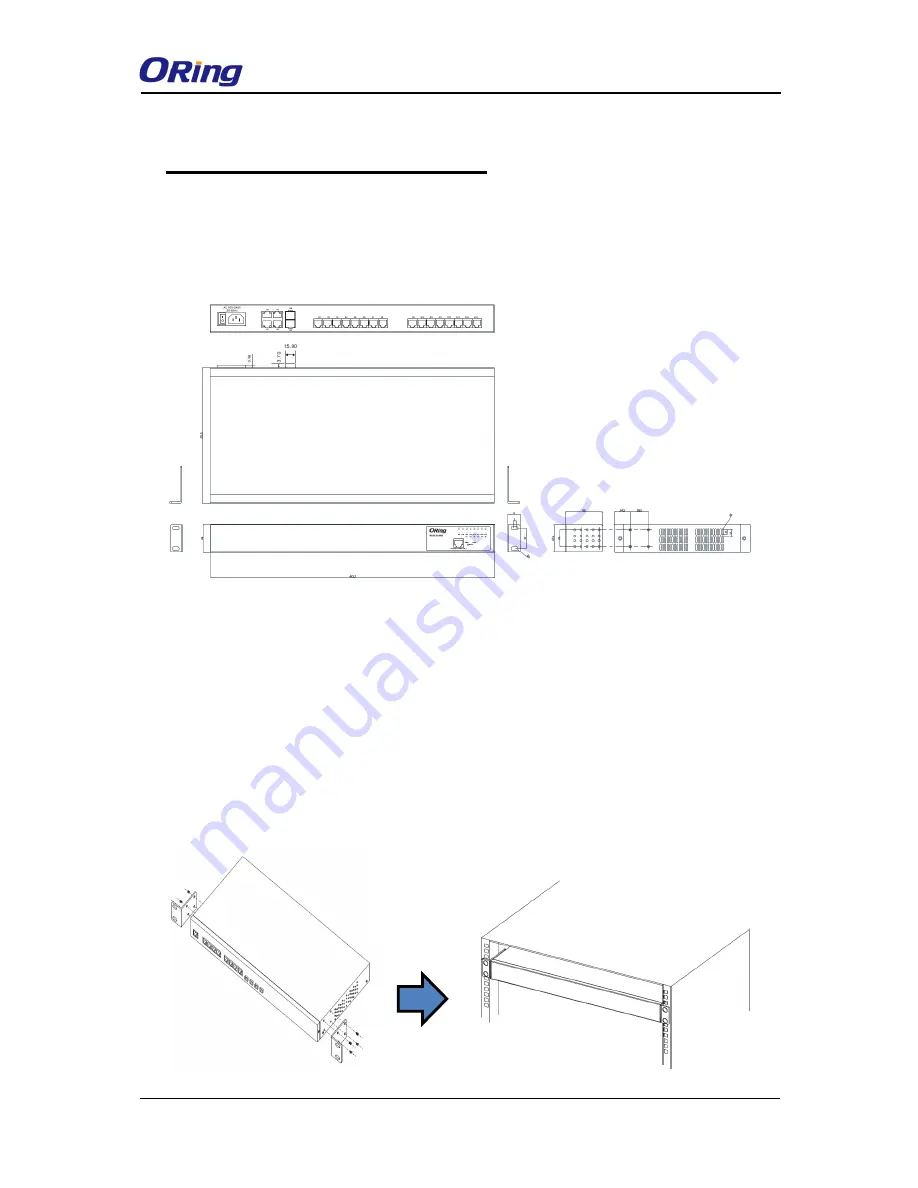
RDS-3086/3166G User Manual
ORing Industrial Networking Corp
7
H
ardware Installation
3.1 Rack-mount Installation
The device comes with two rack-mount kits to allow you to fasten the device to a rack in any
environments.
Rack-mount Kit Measurement (unit = mm)
Follow the following steps to install the device to a rack.
Step 1
: Install left and right front mounting brackets to the device using 4 screws on each side.
Step 2
: With front brackets orientated in front of the rack, fasten the brackets to the rack using
two more screws.
Note: You can install the brackets on both sides at back of the device and mount it to the rack
with the rear panel facing outward if the space for front panel cabling is limited. Remember,
when installing the brackets on the front sides, use the four screw holes at the top and bottom.
When installing the brackets on the back sides, use the four screw holes at the top and middle.























