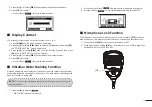24
NOTE:
If the Auto ACK function is set to “Auto (Unable)”, the Acknowledgement
“Unable to Comply” is automatically sent to the calling station when the call is
received. This function is set to “Auto (Able)” by default.
■
■
Group Call
A Group call enables you to send a DSC call to only a specific group. A group of
fleets corresponds to a group call identification code, and the entire fleet will be
called when the group calls.
■
◆
Sending a Group Call
You can send a Group call to a pre-entered group address, or manually enter the
address before sending.
1.
Press softkey [
], the “OTHER DSC” screen is displayed.
NOTE:
You can also display the “OTHER DSC” screen by selecting the “DSC
Call” item on the Menu screen.
2.
Select “Type”, then press
[OK]
, “MESSAGE TYPE” is displayed.
3.
Select “Group”, then press
[OK]
or softkey [
].
•
Returns to the “OTHER DSC” screen.
4.
Select “Address”, then press
[OK]
.
5.
Select the group to send an Group call to , then press
[OK]
.
NOTE:
You can also select “Manual Input” to manually enter the target group.
6.
Select “Channel”, then press
[OK]
.
7.
Select a channel to assign, and then press
[OK]
or softkey [
].
•
The assigned channels are preset by default.
8.
Press softkey [
] to send the Group call.
•
“Transmitting Group Call” is displayed, and then the assigned channel is au-
tomatically selected.
NOTE:
If Channel 70 is busy, the radio stands by until the channel becomes
clear.
9.
Hold down
[PTT]
to communicate.
Summary of Contents for MX1100G
Page 48: ...Ref 12102020...
Page 49: ......