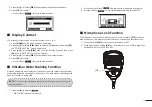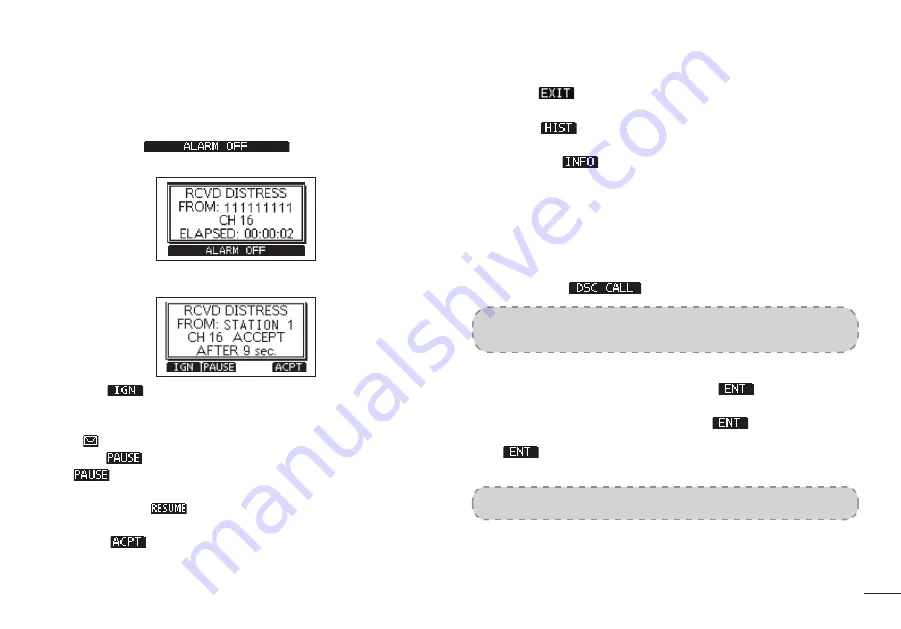
21
■
◆
Receiving DSC Calls (Distress)
The radio receives Distress calls, Distress Acknowledgement calls and Distress
Cancel calls. The following steps are described using an example of receiving a
Distress call. When a Distress call is received:
•
The emergency alarm sounds until you turn it OFF.
•
“RCVD DISTRESS” is displayed, screen backlight blinks.
1.
Press softkey [
] to turn OFF the alarm and
screen backlight blinks.
2.
Press the softkey below the intended operation.
■
→
Ingore
[
]
•
Ingore the call and return to the operating screen.
•
The call is saved in the DSC Log.
•
“
” blinks continuously until you display the call message.
■
→
Pause
[
]
[
] is not displayed if the “CH Auto SW” item is set to “Manual”.
•
Pause the countdown until the assigned channel is automatically selected.
•
Select softkey [
] to resume the countdown.
•
The call is saved in the DSC Log.
■
→
Accept
[
]
•
Accept the call.
•
Channel 16 is automatically selected.
•
Monitor Channel 16 as a coast station may require assistance.
•
After Channel 16 is selected, you can select your next operation by pressing
the softkey below the following options.
■
→
Return
[
]
•
Returns to the operating screen.
■
→
History
[
]
•
Displays the “DISTRESS HISTORY” screen.
■
→
Information
[
]
•
Displays the information of the received Distress call.
■
■
Individual Call
An Individual call enables you to send a DSC signal to a specific station only.
■
◆
Sending an Individual Call
1.
Press softkey [
], the “OTHER DSC” screen is displayed.
NOTE:
You can also display the “OTHER DSC” screen by selecting the “DSC
Call” item on the Menu screen.
2.
Select “Type”, then press
[OK]
.
3.
Select “Individual”, then press
[OK]
or softkey [
].
•
Returns to the “OTHER DSC” screen.
4.
Select “Address”, then press
[OK]
or softkey [
].
5.
Select the station to send an Individual call to , then press
[OK]
or softkey
[
].
•
Returns to the “OTHER DSC” screen.
NOTE:
You can also select “Manual Input” to manually enter the target station.
Summary of Contents for MX1100G
Page 48: ...Ref 12102020...
Page 49: ......