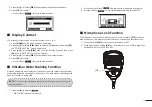6
9.■
Vibration Water Draining [
]
Press and hold this key to turn ON Vibration Water Draining function to clear
water from the speaker grill.
10. Favourite Channel [
]
Press to set or release the displayed channel as a Favourite Channel.
• Press to set current untagged channel as TAG channel;
Press again to clear the TAG channel.
11. Channel Name [
]
Press to edit the name of the displayed channel.
12. Backlight [
]
Press to enter display and keypad backlight brightness adjustment mode,
press [◄]/[►], [▲]/[▼] keys or rotate
[DAIL]
knob to adjust display and key-
pad backlight brightness.
•
8 levels of backlight brightness: 1~7, OFF.
13. Log [
]
Press to display received call log or distress message log.
■
■
Microphone
Microphone
❶
❷
❹
❸
❶
PTT Switch [PTT]
• Press and hold to transmit; Release to receive.
❷
Transmit Power Key [H/L]
•
Press to select high or low output power.
Some channels are set to low power only.
•
While pressing and holding
[H/L]
, power ON to toggle the microphone lock
function ON or OFF.
❸
Channel [▲][▼] Keys
•
Press to select operating channel, Set mode setting etc.
• When the favourite channel function is activated, press [▲]/[▼] keys to se
-
lect the favourite channels in the selected channel group in sequence.
❹
Channel 16 / Call Channel Key [16/C]
•
Press to select Channel 16.
•
Press and hold for one second to select Call Channel (Default Channel 9).
“
” appears when the Call channel is selected.
Summary of Contents for MX1100G
Page 48: ...Ref 12102020...
Page 49: ......