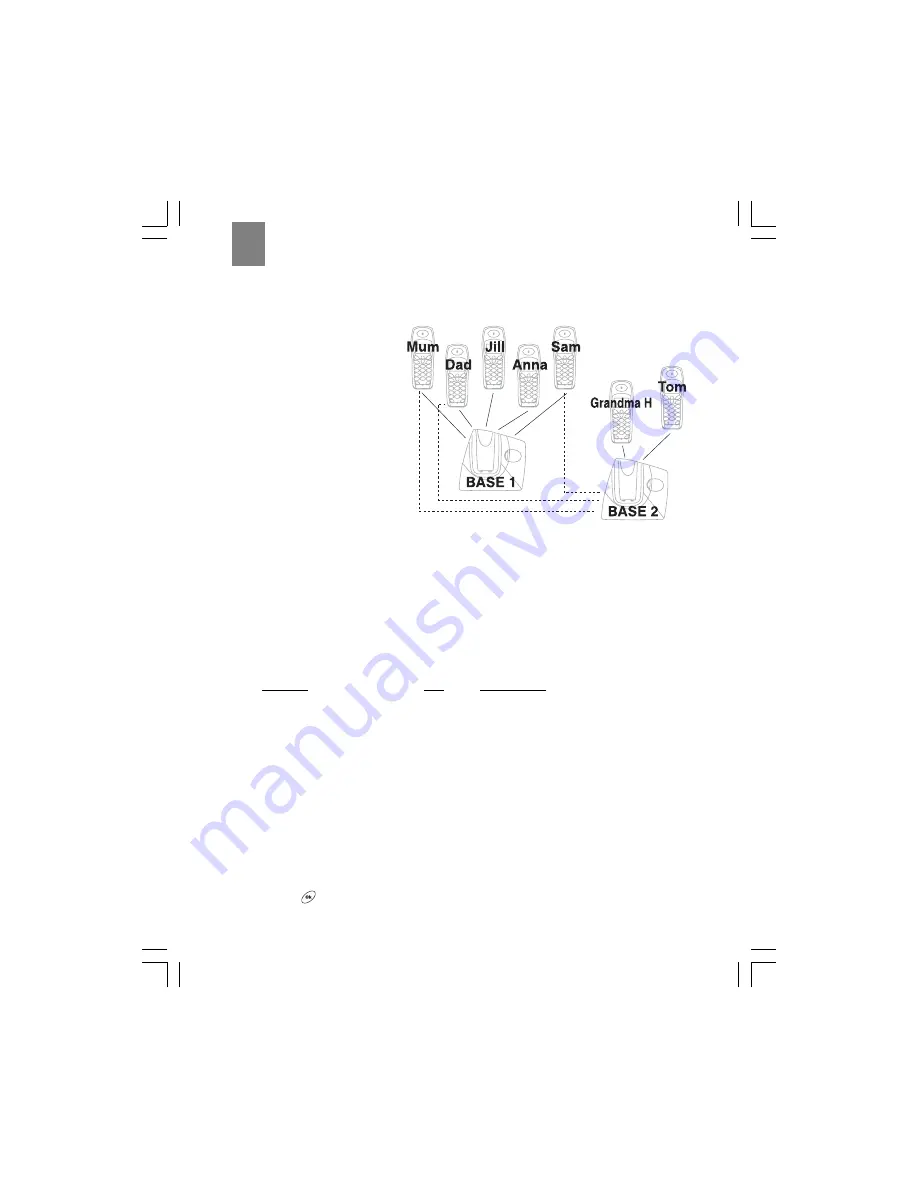
16
ENG
More long term, Mum can cross-register up to 3 handsets from Base 1 with Base 2. That way, any of the
3 cross-registered handsets can fully interact with both sub-networks. The following diagram illustrates this
set-up:
1. There are 5 handsets registered
to each base unit. No more ad-
ditional handset can be added
unless one is removed.
2. Mum, Dad, and Sam can use
the call tranfer, 3-way
conference, intercom, and baby
monitor features with anyone in
the household.
3. Anyone in the household can
use these features with Mum,
Dad, and Sam.
4. Jill and Anna cannot use these
features withTom or Grandma H,
but they can with Mum, Dad, and
Sam.
5. Tom and Grandma H cannot use these features with Jill and Anna, but they can with Mum, Dad, Sam,
and one another
As you add handsets and additional base units to your ThermoDECT telephone, it is important to remember
the following concepts.
1. Each base unit can carry a maximum of 5 handsets, and keeps a record of which handsets have been
registered to it.
2. Each handset keeps a record of which base unit(s) it has been registered to. A handset can be cross-
registered to up to 4 base units.
3. You may need to reset the registrations as you reorganize your telephone system. There are several
types of registration procedures, as follows:
Procedure
Type
Use this when:
A. Remove a handset registration
Simple
You are replacing a handset or discontinuing its
use (see page 17).
B. Register a new handset
Simple
You are adding a new handset to a base unit that
has > 4 registrations (see next section).
C. Clear all handset registrations
Complex
You are reorganizing your network (see page 17).
D. Clear all base unit registrations
Complex
You are reorganizing your network (see page 17).
Registering a new handset
The original handset you received with your base unit is automatically registered the first time you set
up your ThermoDECT telephone. You can add up to four additional handsets by registering them with the
base unit. Handsets are numbered 1 to 5.
To register a new handset:
1. On the base unit, press and hold the PAGE button until the blue In Use light flashes.
2. Press the
button on the handset that you wish to register.






























