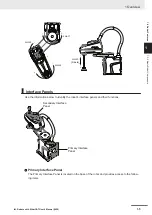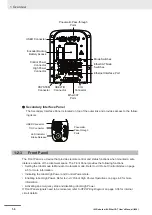1-2
Robot Features
This section provides information about the hardware features of the i4L robot.
• The robot can be mounted on a horizontal surface (table mount) or a vertical surface (wall mount)
without the need for additional adapters or brackets.
• EtherCAT communications are built-in for easy integration with other networked devices.
• Cable connections can be arranged so that they exit through the mounting surface or parallel to the
mounting surface.
• A highly visible, multi-colored LED light dome provides convenient indication of the robot status.
• The multi-colored LED light dome has an integrated brake release button built-in.
• A small and compact form factor is achieved with advanced internal controls and circuitry.
• Mounting points are available on the exterior of the robot for items such as cameras and solenoid
valves.
• Pass through electrical and pneumatic ports are available from the base of the robot to the outer
link.
• The Primary Interface Panel provides a central location for all cable connections and a Secondary
Interface Panel on the outer link provides connections for end-of-arm tooling and other hardware.
• Built-in, optically isolated I/O provides 17 inputs and 12 outputs. I/O is expandable with optional I/O
Blox units.
• Work envelope limits can be adjusted with configurable hard-stop points for robot joints 1, 2, and 3.
1-2-1
Robot Integrated System
The Robot Integrated CPU Unit provides the functionality of previous OMRON PLCs and also the
functionality that is required for robot control. Control of I/O devices on high-speed EtherCAT can be
applied to robots, safety devices, vision systems, motion equipment, discrete I/O, and more.
Built-in EtherCAT communications allow this robot to operate together with EtherCAT slaves, other
Sysmac products, and the Sysmac Studio software to achieve optimal functionality and ease of opera-
tion.
Precautions for Correct Use
The NJ501 Robot Integrated CPU Unit must be connected to the robot for normal operation.
1 Overview
1-3
i4L Robots with EtherCAT User's Manual (I659)
1-2
Robot Features
1
1-2-1
Robot Integrated System
Summary of Contents for i4-350L
Page 1: ...i4L Robots with EtherCAT User s Manual i4 350L i4 450L i4 550L I659 E 01...
Page 6: ...Manual Information 4 i4L Robots with EtherCAT User s Manual I659...
Page 54: ...1 Overview 1 26 i4L Robots with EtherCAT User s Manual I659...
Page 72: ...2 Specifications 2 18 i4L Robots with EtherCAT User s Manual I659...
Page 122: ...3 Installation 3 50 i4L Robots with EtherCAT User s Manual I659...
Page 138: ...4 Operation 4 16 i4L Robots with EtherCAT User s Manual I659...
Page 169: ...I Index I 1 i4L Robots with EtherCAT User s Manual I659 I...
Page 172: ...Index I 4 i4L Robots with EtherCAT User s Manual I659...
Page 173: ......