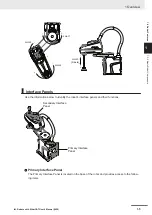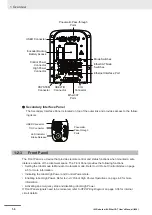Glossary
Term / Abbreviation
Description
Application Controller
Industrial PC that provides additional functionality to the robot to execute
PackManager and Robot Vision Manager applications.
Automatic Mode
Operating state of the robot during normal conditions. In this mode, pro-
gram execution will control the robot up to the maximum allowable speed.
Control Power
24 VDC supply that energizes control and other non-servo motor circuits.
End-of-arm Tooling
Any device mounted to the robot's tool flange intended for performing work
during robot operation.
Emergency Stop
An action or device used to immediately stop the robot. This may be refer-
red to as emergency stop, E-stop, or ESTOP.
Flyover
The cable assembly that connects the robot base to the outer link.
Hardstop
Physical limit that restricts the range of motion for a robot axis.
High Power
48 VDC supply that energizes all internal servo motors to allow robot mo-
tion.
Joint
Mechanical robot component that connects its moving parts.
LED Indicator
Multi-colored light on top of the outer link that provides a visual indication of
the robot operating state.
Link
Mechanical robot component that moves in a radial motion.
Manual Mode
Operating state of the robot during commissioning, position teaching, and
other setup operations.
SCARA
Selective Compliance Assembly Robot Arm
T20 Pendant
Optional, handheld device used to manually jog the robot, teach locations,
and debug programs without a PC. This is also referred to as a Teach
Pendant or a pendant.
Quill
Mechanical robot component that provides motion in the z-axis and rotary
motion for the tool flange. This is a ball-screw mechanism.
Work Envelope
Working area that is accessible by the robot considering any end-of-arm
tooling and part shapes that are attached.
Workspace
Total area that the robot occupies considering all capable range of motion.
Glossary
26
i4L Robots with EtherCAT User's Manual (I659)
Summary of Contents for i4-350L
Page 1: ...i4L Robots with EtherCAT User s Manual i4 350L i4 450L i4 550L I659 E 01...
Page 6: ...Manual Information 4 i4L Robots with EtherCAT User s Manual I659...
Page 54: ...1 Overview 1 26 i4L Robots with EtherCAT User s Manual I659...
Page 72: ...2 Specifications 2 18 i4L Robots with EtherCAT User s Manual I659...
Page 122: ...3 Installation 3 50 i4L Robots with EtherCAT User s Manual I659...
Page 138: ...4 Operation 4 16 i4L Robots with EtherCAT User s Manual I659...
Page 169: ...I Index I 1 i4L Robots with EtherCAT User s Manual I659 I...
Page 172: ...Index I 4 i4L Robots with EtherCAT User s Manual I659...
Page 173: ......