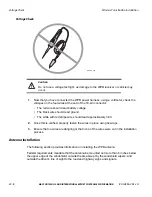Using the Remote Transmitter
Wireless Panic Button Installation
22-4
MAY CONTAIN U.S. AND INTERNATIONAL EXPORT CONTROLLED INFORMATION
80-J4866-2 Rev. G
Using the Remote Transmitter
Note
Customers should train all WPB users to properly use the WPB and ensure that he/she
understands what a panic notification as registered on the DIU100 looks like. A user should
experience sending three or four panic notifications during installation or training.
The following sections provide information for using the WPB remote transmitter.
Activating the PANIC Feature
To activate the panic feature, press the
PANIC
button.
To ensure reception of the
transmitter signal, hold the
PANIC
button down firmly for at least 1 second.
Activating
the panic feature will send an over-the-air panic notification to the dispatch center. The panic
feature will remain activated as long as the
PANIC
button is pressed. The
PANIC
button is
recessed within the plastic cover to prevent false panics. If the button has accidentally been
pressed, notify your dispatcher immediately.
Activating the AUX Feature
The
AUX
button is not immediately functional, but is available for performing additional
functions as set up during installation. Contact an Omnitracs customer service representative
before wiring this feature. To activate the AUX feature (if functional), press and release the
AUX
button.
Te
st/
Reset
Au
x
Loc
k/
unloc
k
Pa
nic
03AAA_68
Te
st/
Reset
Au
x
Loc
k/
unloc
k
Pa
nic
Sliding guard pushed down
to expose the WPB buttons
Sliding guard in place
to prevent accidentally
pushing the
PANIC
button