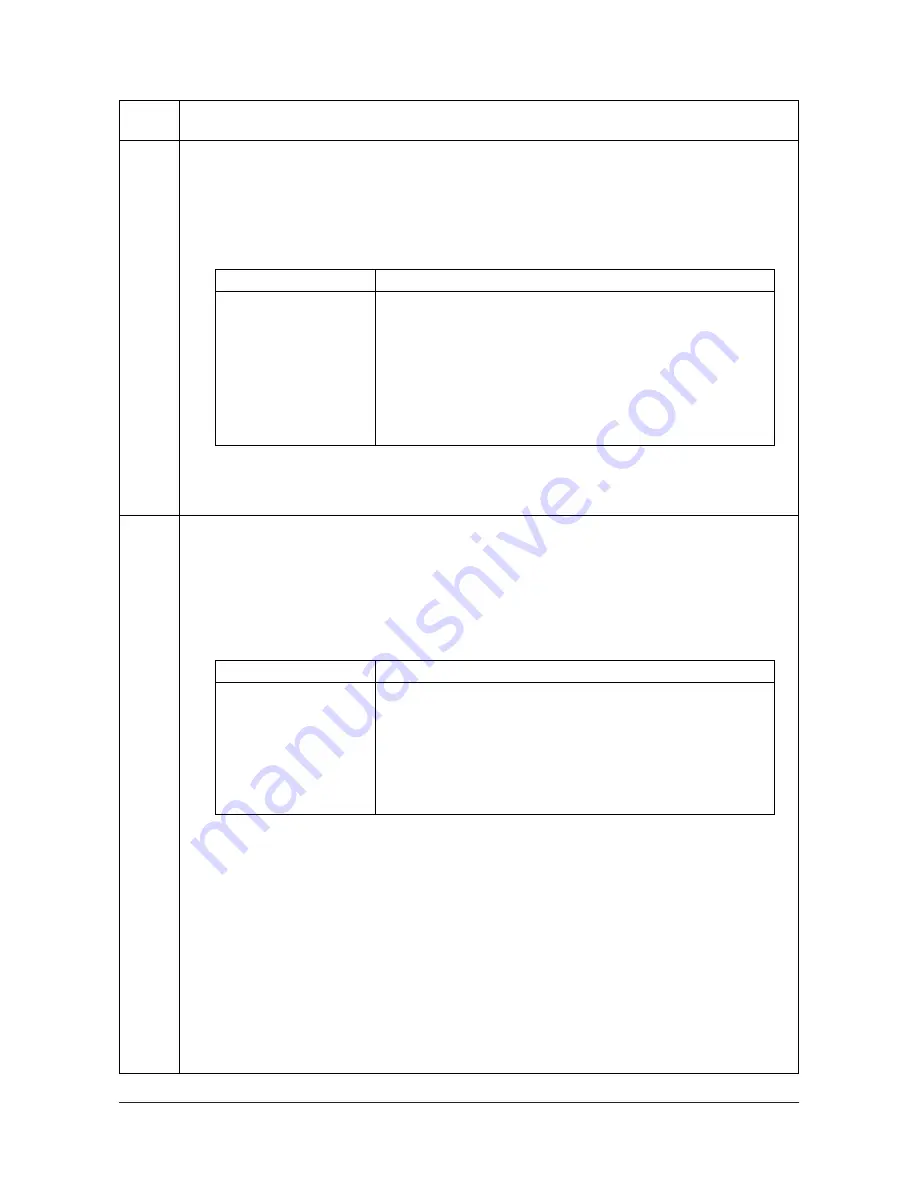
2KL/2KK
1-3-10
U030
Checking motor operation
Description
Drives each motor.
Purpose
To check the operation of each motor.
Method
1. Press the start key.
2. Select the motor to be operated using the exposure adjustment keys.
3. Press the start key. The selected motor operates.
4. To stop operation, press the stop/reset key.
Completion
Press the stop/clear key after operation stops. The screen for selecting a maintenance item No. is displayed.
U031
Checking switches for paper conveying
Description
Displays the on-off status of each paper detection switch on the paper path.
Purpose
To check if the switches for paper conveying operate correctly.
Method
1. Press the start key.
2. Turn each switch on and off manually to check the status. When the on-status of a switch is detected,
the original size indicator corresponding to the operated switch lights.
Completion
Press the stop/clear key. The screen for selecting a maintenance item No. is displayed.
Maintenance
item No.
Description
Display
Motor
A
Drive motor (DM) is turned ON
2F
Drum motor (DRM) is turned ON
F1
Cassette drive motor 1 (CDM1) is turned ON (option)
F2
Cassette drive motor 2 (CDM2) is turned ON (option)
F3
Cassette drive motor 3 (CDM3) is turned ON (option)
EJ1
Eject motor (EM) forward rotation is turned ON
EJ2
Eject motor (EM) reverse rotation is turned ON
Original size indicator
Switch
A3R/Ledger
Eject switch (ESW)
A4R/Legal
Registration switch (RSW)
A5R/Legal
Cassette feed switch 1 (CFSW1) (option)
A4/Letter-R
Cassette feed switch 2 (CFSW2) (option)
B4R/Letter
Feedshift switch (FSSW)
B5R/Statement
Duplex paper conveying switch (DUPPCSW) (option)
Service Manual Y110980-1
Summary of Contents for d-Copia 1800
Page 1: ...d Copia 1800 d Copia 2200 Digital Copier SERVICE MANUAL Code Y110980 1...
Page 4: ...This page is intentionally left blank...
Page 10: ...This page is intentionally left blank...
Page 14: ...2KL 2KK This page is intentionally left blank...
Page 20: ...2KL 2KK 1 1 6 This page is intentionally left blank Service Manual Y110980 1...
Page 38: ...2KL 2KK 1 2 18 This page is intentionally left blank Service Manual Y110980 1...
Page 108: ...2KL 2KK 1 3 70 This page is intentionally left blank Service Manual Y110980 1...
Page 142: ...2KL 2KK 1 4 34 This page is intentionally left blank Service Manual Y110980 1...
Page 198: ...2KL 2KK 1 5 56 This page is intentionally left blank Service Manual Y110980 1...
Page 224: ...2KL 2KK 2 2 6 This page is intentionally left blank Service Manual Y110980 1...
Page 240: ...2KL 2KK 2 3 16 This page is intentionally left blank Service Manual Y110980 1...
Page 271: ...INSTALLATION GUIDE FOR PAPER FEEDER...
Page 285: ...INSTALLATION GUIDE FOR DUPLEX UNIT...
Page 294: ...INSTALLATION GUIDE FOR Printing System Z...
Page 297: ...UPDATING STATUS DATE UPDATED PAGES PAGES CODE 09 2009 1ST EDITION 297 Y110980 1...






























