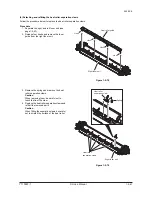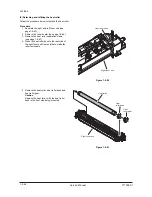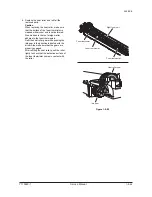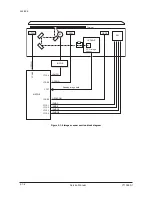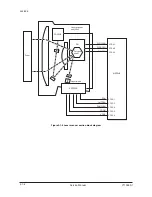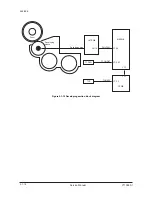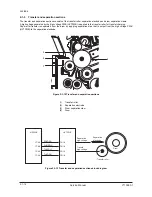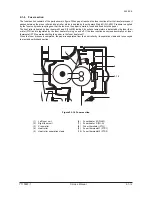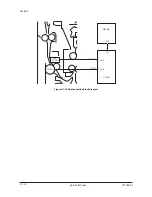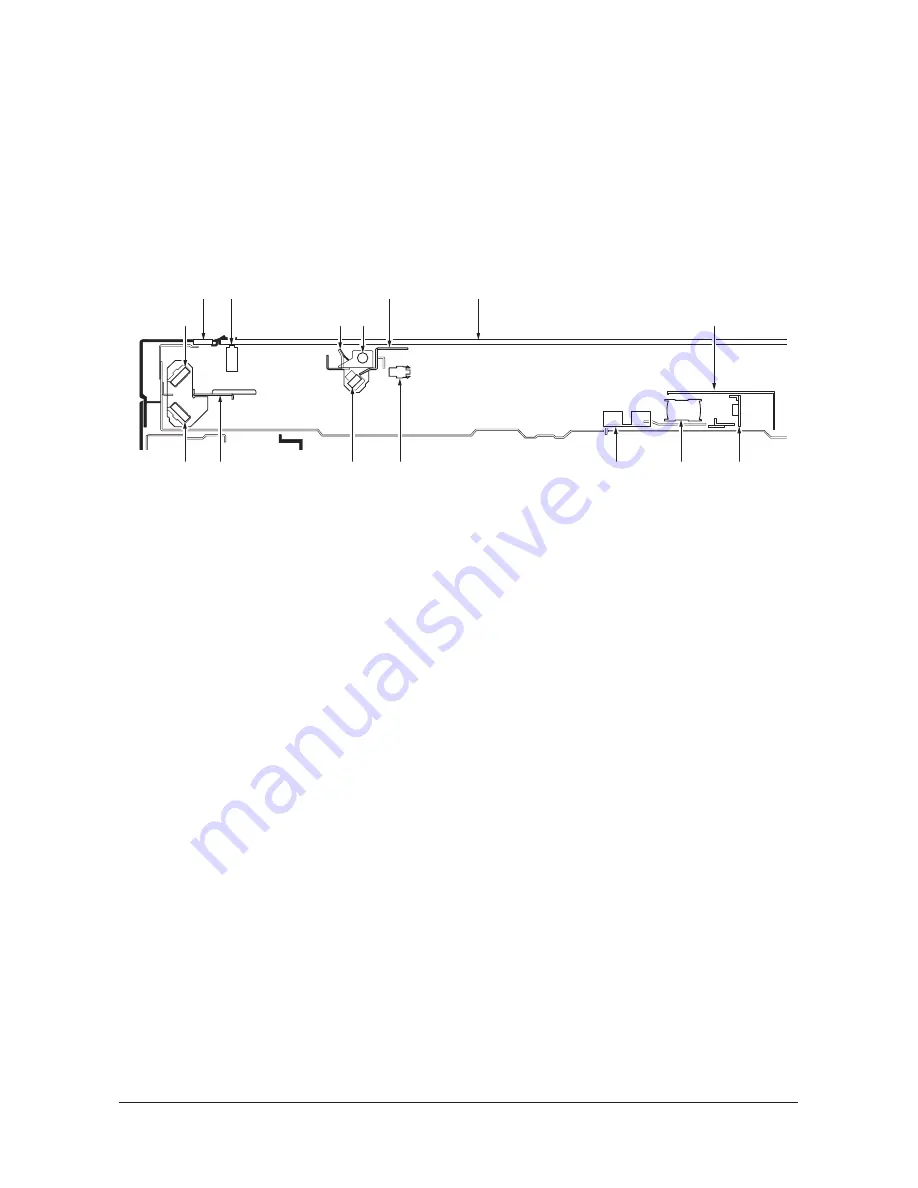
2KL/2KK
2-1-3
2-1-2 Optical section
The optical section consists of the image scanner section for scanning and the laser scanner section for printing.
(1) Image scanner section
The original image is illuminated by the exposure lamp (EL) and scanned by the CCD PWB (CCDPWB) in the image scan-
ning unit via the three mirrors, the reflected light being converted to an electrical signal.
The scanner and mirror frames travel to scan on the optical rails on the front and rear of the machine to scan from side to
side. The speed of the mirror frames is half the speed of the scanner.
When the DP is used, the scanner and mirror frames stop at the DP original scanning position to start scanning.
Figure 2-1-3 Image scanner section
7
5
6
2
10
3
12
13
11
1
4
14
8
15
9
(1)
Mirror 1 frame
(2)
Exposure lamp (EL)
(3)
Mirror 1
(4)
Scanner reflector
(5)
Mirror 2 frame
(6)
Mirror 2
(7)
Mirror 3
(8)
ISU
(9)
CCD PWB (CCDPWB)
(10) ISU cover
(11) Contact glass
(12) Slit glass
(13) Home position switch (HPSW)
(14) Original detection switch (ODSW)
(15) Original size detection sensor (OSDS)
Y110980-1 Service Manual
Summary of Contents for d-Copia 1800
Page 1: ...d Copia 1800 d Copia 2200 Digital Copier SERVICE MANUAL Code Y110980 1...
Page 4: ...This page is intentionally left blank...
Page 10: ...This page is intentionally left blank...
Page 14: ...2KL 2KK This page is intentionally left blank...
Page 20: ...2KL 2KK 1 1 6 This page is intentionally left blank Service Manual Y110980 1...
Page 38: ...2KL 2KK 1 2 18 This page is intentionally left blank Service Manual Y110980 1...
Page 108: ...2KL 2KK 1 3 70 This page is intentionally left blank Service Manual Y110980 1...
Page 142: ...2KL 2KK 1 4 34 This page is intentionally left blank Service Manual Y110980 1...
Page 198: ...2KL 2KK 1 5 56 This page is intentionally left blank Service Manual Y110980 1...
Page 224: ...2KL 2KK 2 2 6 This page is intentionally left blank Service Manual Y110980 1...
Page 240: ...2KL 2KK 2 3 16 This page is intentionally left blank Service Manual Y110980 1...
Page 271: ...INSTALLATION GUIDE FOR PAPER FEEDER...
Page 285: ...INSTALLATION GUIDE FOR DUPLEX UNIT...
Page 294: ...INSTALLATION GUIDE FOR Printing System Z...
Page 297: ...UPDATING STATUS DATE UPDATED PAGES PAGES CODE 09 2009 1ST EDITION 297 Y110980 1...