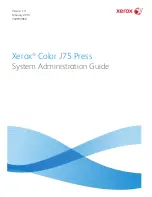2PV/2PW
1-4-4
1020
MP feed sensor remaining
jam
MP feed sensor (MPFS) is turned on when the
power is turned on.
B
1403
PF feed sensor 1 non arrival
jam
PF feed sensor 1 (PFFS1) does not turn on during
paper feed from paper feeder 2.
F
1413
PF feed sensor 1 stay jam
PF feed sensor 1 (PFFS1) does not turn off during
paper feed from paper feeder 2.
F
1420
PF feed sensor 1 remaining
jam
PF feed sensor 1 (PFFS1) is turned on when the
power is turned on.
F
1620
PF feed sensor 2 remaining
jam
PF feed sensor 2 (PFFS2) is turned on when the
power is turned on.
G
4002
Registration sensor non
arrival jam
The registration sensor (RS) does not turn on dur-
ing paper feed from paper feeder 1.
A
4003
The registration sensor (RS) does not turn on dur-
ing paper feed from paper feeder 2.
A
4009
The registration sensor (RS) does not turn on dur-
ing paper feed from MP tray.
A
4012
Registration sensor stay jam The registration sensor (RS) does not turn off dur-
ing paper feed from paper feeder 1.
C
4013
The registration sensor (RS) does not turn off dur-
ing paper feed from paper feeder 2.
C
4019
The registration sensor (RS) does not turn off dur-
ing paper feed from MP tray.
C
4020
Registration sensor remain-
ing jam
The registration sensor (RS) is turned on when the
power is turned on.
C
4201
Eject sensor non arrival jam
The eject sensor (ES) does not turn on during
paper feed from cassette.
C
4202
The eject sensor (ES) does not turn on during
paper feed from paper feeder 1.
C
4203
The eject sensor (ES) does not turn on during
paper feed from paper feeder 2.
C
4208
The eject sensor (ES) does not turn on during
paper feed from duplex section.
C
4209
The eject sensor (ES) does not turn on during
paper feed from MP tray.
C
Code
Contents
Conditions
Jam
location*
*: Refer to figure 1-4-2 for paper jam location (see page 1-4-2).
Service Manual
Y116650-5
Summary of Contents for d-Color MF2613En
Page 1: ...SERVICE MANUAL Multifuction Digital Copier d Color MF2613En d Color MF2614En Code Y116650 5...
Page 4: ...This page is intentionally left blank...
Page 10: ...This page is intentionally left blank...
Page 38: ...2PV 2PW 1 2 14 This page is intentionally left blank Service Manual Y116650 5...
Page 136: ...2PV 2PW 1 3 98 This page is intentionally left blank Service Manual Y116650 5...
Page 190: ...2PV 2PW 1 4 54 This page is intentionally left blank Service Manual Y116650 5...
Page 241: ...2PV 2PW 1 5 51 9 Remove the scanner unit Figure 1 5 78 Scanner unit Service Manual Y116650 5...
Page 284: ...2PV 2PW 1 5 94 This page is intentionally left blank Service Manual Y116650 5...
Page 288: ...Service Manual Y116650 5 This page is intentionally left blank...
Page 328: ...2PV 2PW 2 2 10 This page is intentionally left blank Service Manual Y116650 5...
Page 354: ...2PV 2PW 2 3 26 This page is intentionally left blank Service Manual Y116650 5...
Page 375: ...UPDATINGSTATUS DATE UPDATEDPAGES PAGES CODE 07 2014 1ST EDITION 375 Y116650 5...