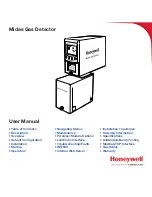Page 26
Operating the button
third time
resets a latching alarm signal (gas
concentration < alarm threshold).
Should neither an LCD module nor a relay for audible alarm signals
be employed, the latching alarm signal will be reset when the button
is operated first
.
3.4.
Service Mode
This mode is for service and modification of the gas detection system.
For the various functions available in the service mode, the rotary switch on the
CM has to be set to the respective position (switch positions 1 to 5). The number
is indicated on the pertaining LED display (see chapter 7.1).
Channel selection:
After positioning of the rotary switch (except position 5 for PC communication),
one or several channels can now successively be entered into a selected function
for servicing by operating the respective button for more than two seconds.
After two seconds have elapsed, all LEDs for the relevant channel briefly light
up. Only after releasing the button, the respective function is available.
Completion of service:
Completion of service of the relevant channel will be effected by operation the
respective button once again for more than two seconds or the maximum time
preset for service is exceeded (set by software
ConfigPro
).
With the switch on the CM in position 0, the service mode is closed and the unit
is back to normal operation. The yellow LED
Service
switches off.
3.4.1.
Alarm suspension (switch position 1)
The suspension of alarms prevents that relays which are related to alarms,
faults, over- or under scale are not taken into account and are
consequently not triggered.
A general alarm suspension is possible as described in chapter 3.4.7.
Display, messages, outputs:
LED module:
LED
Fault
flashes, LED
Alarm
,
Fault
,
Under scale
(arrow down) and
Over scale
(arrow up) flash if condi-
tion is given
System:
LED
Service
is on, the relay
Service
is activated when
one channel is selected
RBM/REM:
all corresponding relays are deactivated
AAM:
2 mA or 0 V
LCD module:
message:
Alarm suspension
Printer:
message:
Service relay activated
Summary of Contents for MX62
Page 2: ...Subject to change without notice FE BA WinPro MX 62 R6 GB 1604CBR...
Page 4: ...Page 4...
Page 10: ...Page 10...
Page 18: ...Page 18...
Page 58: ...Page 58...
Page 60: ...Page 60...
Page 64: ...Page 64...
Page 65: ...Page 65 12 EU declaration of conformity...
Page 66: ...Page 66...
Page 68: ...Page 68...