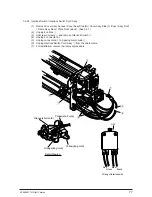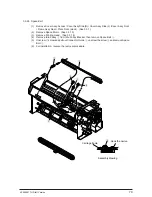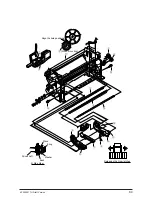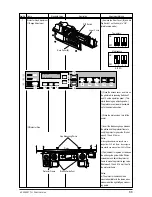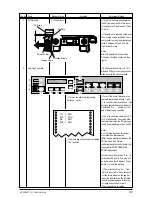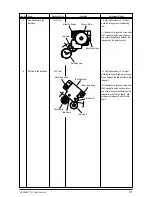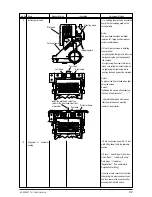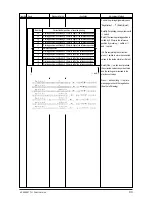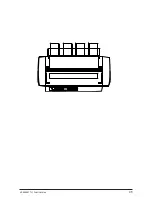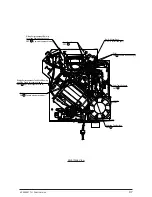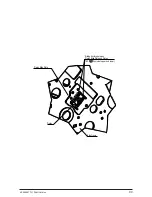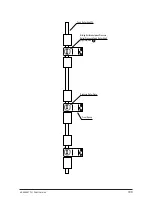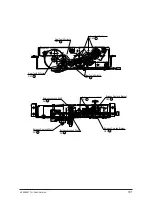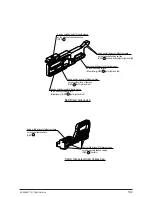40496501TH Draft Version
89
Item No.
2
3
Items
AG Plate Gap
Auto Gap Correction
Standard Value
C=0.14
±
0.02mm
Illustration
3
Turn on the printer while pressing
Switches
B
and
C
.
4
The auto gap correction has completed
if “Av” is printed.
Adjustment Method
1
Insert the thickness gauge between
the AG frame and the AG plate to veri-
fy the gap value C is between 0.12 and
0.16 mm.
2
If adjustment is required, screw down
the mounting screws and adjust the ec-
centric collar to make the protector gap
value C between 0.12 and 0.16 mm,
then fix the AG plate.
Notes:
After this Adjustment, the Auto Gap
Correction should be conducted (See
item 3)
1
Set the continuous form (1P, 15 in.
wide and 55 Kg) at the printing valid po-
sition and also the ribbon cassette.
2
Turn off the printer, then power on
again while pressing Switches
B
and
C
to conduct the auto correction. If the
auto gap operation has been repeated
3 times and “Av= “ printed, it is the
end of the auto gap correction.
3
The auto correction value from 09 H
to 18 H is desirable. If any value other
than this is indicated, the AG plate gap
should be adjusted again. (See Item 2)
Notes:
a) In the following cases, this adjust-
ment should be implemented.
i)After the gap adjustment between the
AG frame and the AG plate;
ii)After replacing the control board. (not
required after CG/PROGROM, EE-
PROM replacement)
b) When the correction value “Av= “ is
not between 09 and 18, “Warning” will
be indicated on the LCD panel. Press
Switch 1 to reset this warning.
c) The correction value “Av= “ from
09 to 18 is desirable. If any value oth-
er than this is indicated, the gap bet-
ween the AG frame and the AG plate
should be adjusted again to the prop-
er range as described in Item 2.
Then, conduct this correction.
C
AG Frame
AG Plate
Eccentric Collar
Carriage Frame
Mounting Screws
PARK
TEAR
PATH
ONLINE
RESET
GROUP
POWER
ALARM
ITEM
OPTION
MENU
STORE
TOF
SHIFT
O N - L I N E
E P S
F R O N T F E E D
CONFIG
LF
MicroFeed
Down
FF/LOAD
MicroFeed
Up
1
2
3
4
5
6
7
8
9
0
A
B
C
1
2
3
1st
= 0EH
2nd
= 0DH
3rd
= 0EH
AVE = 0EH
Summary of Contents for PACEMARK 4410
Page 1: ...PACEMARK 4410 PRINTER SERVICE HANDBOOK...
Page 52: ...40496501TH Draft Version 52 Figure 3 1 3 2 Parts Layout...
Page 95: ...40496501TH Draft Version 95...
Page 168: ...XXXXXXXXTH Draft Version 8 5 Fig 8 5 45 38 38 40 42 39 44 44 122 41...
Page 169: ...XXXXXXXXTH Draft Version 8 6 142 141 11 119 Fig 8 6...
Page 170: ...XXXXXXXXTH Draft Version 8 7 Fig 8 7 105 102 61 33 104 100 101...