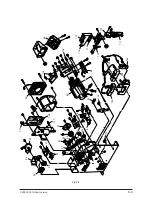40496501TH Draft Version
153
•
Option Serial Board recognized by Printer?
Yes
No
•
Option Serial Board connected to PAA-Board properly?
Yes
No
•
Connect it properly.
▼
•
Replace Option Serial Board.
▼
•
Check -12V output at PMA-Board.
Slide Control Block toward outside without unplugging the cables. (Stop sliding when the cables
becomes straight. Do not extend the cables by force.)
•
Check the voltage between CN5-1 pin and CN5-8 pin. Is -12V output?
Yes
No
•
Check conduction at the 8 pin on the junction cable between PMA-Board CN5 and
Power Supply Unit Connector DCOUT2.
Yes
No
•
Replace the cable.
▼
•
Replace Power Supply Unit.
▼
•
Replace PMA-Board.
Summary of Contents for PACEMARK 4410
Page 1: ...PACEMARK 4410 PRINTER SERVICE HANDBOOK...
Page 52: ...40496501TH Draft Version 52 Figure 3 1 3 2 Parts Layout...
Page 95: ...40496501TH Draft Version 95...
Page 168: ...XXXXXXXXTH Draft Version 8 5 Fig 8 5 45 38 38 40 42 39 44 44 122 41...
Page 169: ...XXXXXXXXTH Draft Version 8 6 142 141 11 119 Fig 8 6...
Page 170: ...XXXXXXXXTH Draft Version 8 7 Fig 8 7 105 102 61 33 104 100 101...