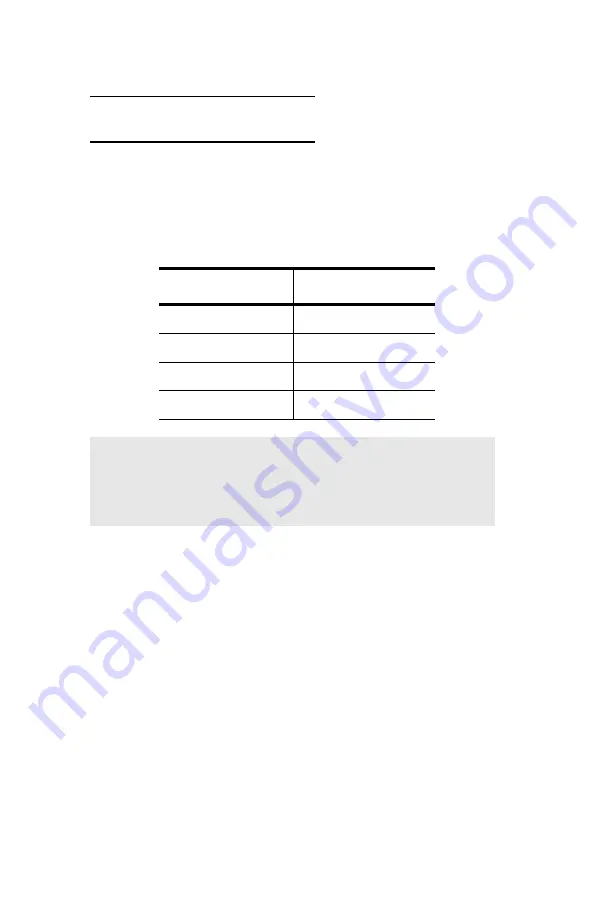
Replacing Consumables
•
80
Image Drum Replacement
REPLACE IMAGE DRUM
nnn
: ZZZZ DRUM LIFE
*
nnn: ZZZZ = 350: YELLOW
351: MAGENTA
352: CYAN
353: BLACK
1.
Place two sheets of paper on your working surface to protect it.
You will put the image drum and toner cartridge on the paper
while replacing them.
Drum Color
Order #
Black
56118101
Cyan
56118102
Magenta
56118103
Yellow
56118104
NOTE
The instructions below show the black image drum
being replaced.
Summary of Contents for ES 1624n MFP
Page 1: ......
Page 76: ...Replacing Consumables 76 6 Remove the adhesive tape from the underside of the cartridge...
Page 89: ...Replacing Consumables 89 17 Close and latch the top cover...
Page 99: ...Replacing Consumables 99 8 Close and latch the top cover...
Page 103: ...Clearing Paper Jams 103 5 Close the rear exit 6 Close the top cover...
Page 111: ...Clearing Paper Jams 111 3 Close the front cover...
Page 113: ...Clearing Paper Jams 113 2 Remove any jammed sheets...
Page 120: ...Clearing Paper Jams 120 2 Remove any jammed sheets 3 Close the front cover...
















































