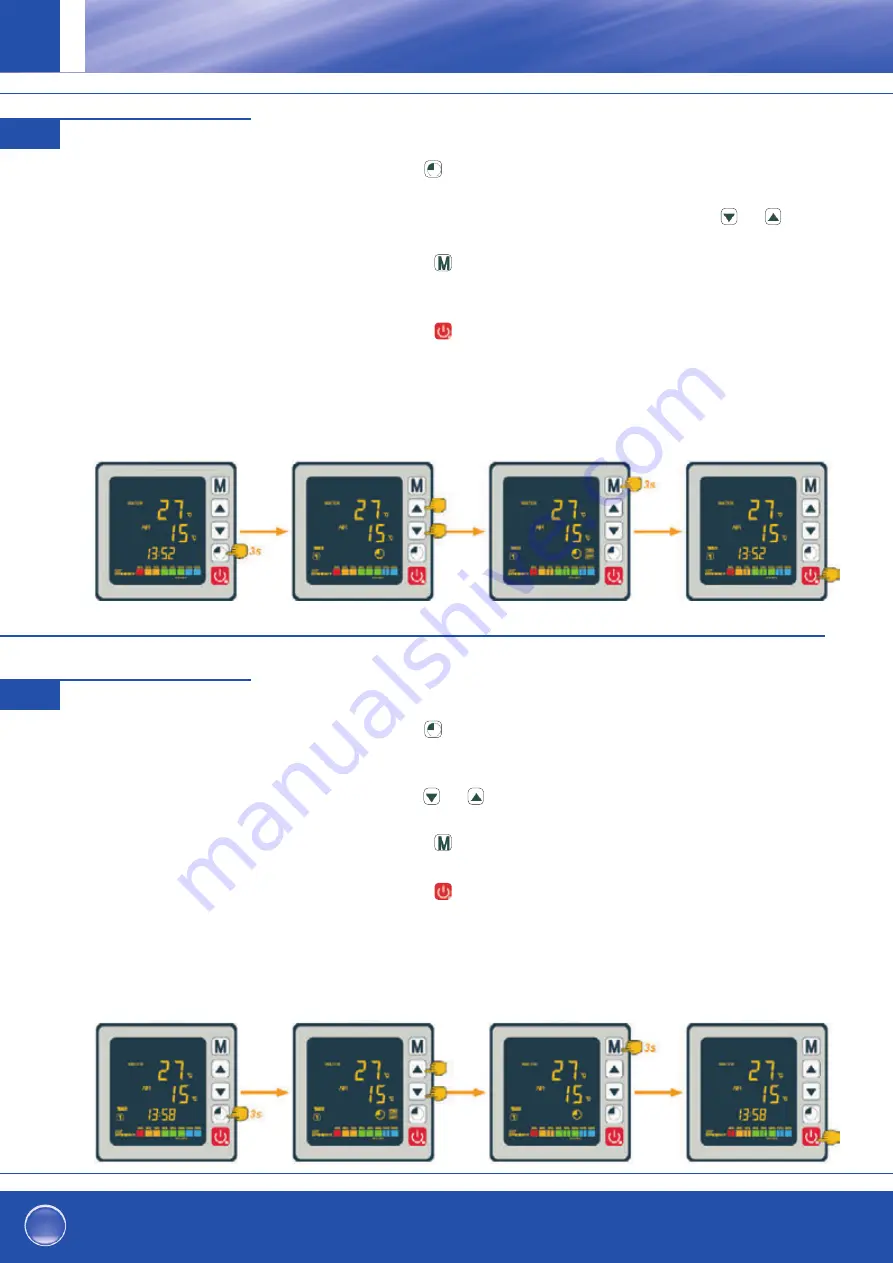
28
Inverter-Schwimmbadwärmepumpe
D
Sobald das Programm festgelegt worden ist, kann es folgendermaßen aktiviert werden:
Schritt 1: Halten Sie
3 Sekunden gedrückt, um in die Timer-Funktionen zu gelangen.
Schritt 2: Wählen Sie das zu aktivierende Programm mit den Pfeiltasten und aus.
Schritt 3: Drücken Sie
so lange, bis die EIN/AUS-Kontrollleuchten angezeigt werden
und beginnen blinken.
Schritt 4: Drücken Sie
, um zur Hauptanzeige zurückzukehren.
Die EIN/AUS-Kontrollleuchten zeigen ein aktives Programm an;
die Ziff er oberhalb der Linie zeigt die Nummer des aktiven Programms an.
Das Programm kann folgendermaßen deaktiviert werden:
Schritt 1: Halten Sie
3 Sekunden gedrückt, um in die Timer-Funktionen zu gelangen.
Schritt 2: Wählen Sie das Programm, das deaktiviert werden soll mit den
Pfeiltasten und aus.
Schritt 3: Drücken Sie
so lange, bis die EIN/AUS-Kontrollleuchten nicht mehr blinken.
Schritt 4: Drücken Sie
, um zur Hauptanzeige zurückzukehren.
Die EIN/AUS-Kontrollleuchten zeigen ein aktives Programm an;
die Ziff er oberhalb der Linie zeigt die Nummer des aktiven Programms an.
Aktivieren eines
Programms
4.10
24
4.9 Activating a programme
Once the programme has been defined, it can be activated as follows:
Step 1:
Long press
3s to enter into timer functions
Step 2:
Select the programme to be activated with the buttons
and
.
Step 3:
Keep pressing
until the ON/OFF indicator lights are displayed and start flashing.
Step 4:
Press
to return to the main screen.
The ON/OFF lights indicate an active programme; the numeral above the line indicates the number of the active
programme.
4.10 Deactivating a programme
Once the programme has been activated, it can be deactivated as follows:
Step 1:
Long press
3s to enter into timer functions
Step 2:
Select the programme to be deactivated with the buttons
and
.
Step 2:
Keep pressing
until the ON/OFF indicator lights disappear
Step 3:
Press
to return to the main screen
The ON/OFF lights indicate an active programme; the numeral above the line indicates the number of the active
programme.
Schritt 1
Schritt 2
Schritt 3
Schritt 4
24
4.9 Activating a programme
Once the programme has been defined, it can be activated as follows:
Step 1:
Long press
3s to enter into timer functions
Step 2:
Select the programme to be activated with the buttons
and
.
Step 3:
Keep pressing
until the ON/OFF indicator lights are displayed and start flashing.
Step 4:
Press
to return to the main screen.
The ON/OFF lights indicate an active programme; the numeral above the line indicates the number of the active
programme.
4.10 Deactivating a programme
Once the programme has been activated, it can be deactivated as follows:
Step 1:
Long press
3s to enter into timer functions
Step 2:
Select the programme to be deactivated with the buttons
and
.
Step 2:
Keep pressing
until the ON/OFF indicator lights disappear
Step 3:
Press
to return to the main screen
The ON/OFF lights indicate an active programme; the numeral above the line indicates the number of the active
programme.
Schritt 1
Schritt 2
Schritt 3
Schritt 4
Deaktivieren
eines Programms
4.11






























